Deciding how to speed up and better organize your workflow can be difficult. Two common choices for business management software are Microsoft Planner and Microsoft Project. Both have unique features that can help with different aspects of running a business. But if you’re comparing Microsoft Planner vs Project and wondering which to choose for your business, you’ll want to understand how these platforms differ.
In today’s article I’ll explain. The most concise explanation of the difference between Microsoft Planner and Project is:
Microsoft planner is a great tool for managing smaller projects involving fewer people. It is simple to use and can help keep track of deadlines and assigned tasks. Microsoft Project is a better choice for larger projects requiring more complex planning and management.
Whether you need to manage a small or large project, Microsoft Planner or Project could be your best choice. If you need help deciding which one would work better for your needs, here is some great information on each software.

| SuiteGuides.com is reader supported. If you make a purchase after clicking a link, we may earn a commission at no additional cost to you. |
What Is A Planning Tool, And Why Are They Important?
All sizes of businesses need some form of a planning tool to help manage tasks, projects, and goals. Planning tools help managers by providing a way to track progress, set deadlines, and assign tasks to employees.
There are many different types of planning tools available on the market today. Some are better suited for small businesses, while others are better for large enterprises.

Depending on the size and also the complexity of your project, you will need to choose a planning tool that can accommodate your needs.
Prior to digital planning tools, businesses would use physical planners to track progress and set deadlines. While this method is still used by some businesses, it can be difficult to keep track of everyone’s progress and ensure that tasks are being completed on time.
Digital planning tools have made it much easier for businesses to manage projects of all sizes. Many different features can be found in different planning tools, benefiting nearly any business type.
Who Can Benefit From Planning Tools?
Planning is important in any business, no matter the size. Small businesses can use planning tools to help manage tasks, projects, and goals. Larger businesses also need planning tools on a much larger scale to keep track of progress and ensure that deadlines are being met.

There are numerous groups that can benefit from using a planning tool. Some examples include construction companies, event planners, marketing agencies, and even schools and universities.
No matter the type of business, if you have projects that need to be completed, a planning tool can help keep track of progress and ensure that everything is being done on time. Freeing up time, (even in areas that it may seem insignificant) can add up and eventually make a noticeable difference in your schedule.
They take some of the more tedious work out of managing a project and can help make your workflow more efficient. Automating workflows is also a great advantage that comes with planning programs.
Automating workflows entirely can open up opportunities for you to work on other areas of your business. This can also be a great way to ensure that there is a uniform standard across your business in regards to how your project plans flow.
When Should You Consider Using A Planning Tool?
You should consider using a planning tool in a few different scenarios.

- The first and simplest scenario is if you have projects that need to be completed and want to ensure that they are done on time.
- Individuals can also use planning tools to track their progress on projects. This can be especially useful if you are working on a large project alone or have many encroaching deadlines.
- Another scenario in which you may want to consider using a planning tool is if you manage a team of employees. In this case, you would want to use a tool that can help you keep track of everyone’s progress and ensure that tasks are being completed when they are required.
- Another potential scenario is if you need to keep track of progress for multiple people or teams. This is common in larger businesses where there are many moving parts to a project. By using a planning tool, you can see at a glance how everyone is progressing and ensure that deadlines are being met.
No matter your specific needs, if you have a project that needs to be managed, a planning tool can help; it’s just a matter of finding the right one for you.
Now let’s compare Microsoft Planner vs Project so you can get a clear understanding of how they differ.
What Is Microsoft Planner?
Microsoft Planner is a digital planning tool that is part of the Microsoft 365 suite of products. It is designed to help businesses of all sizes manage tasks, projects, and goals.
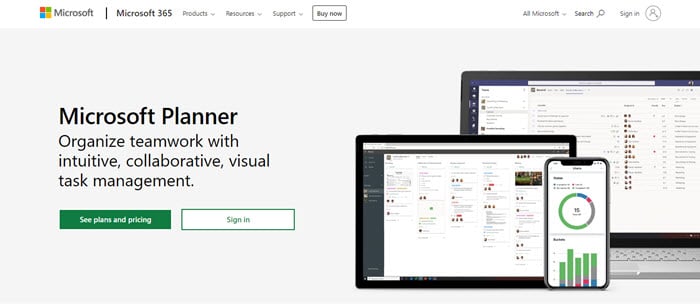
Planner includes many benefits for businesses, such as the ability to create tasks, set deadlines, assign tasks to employees, and track progress. It also includes a visual interface that makes it easy to see how tasks are progressing and who is working on what.
Microsoft Planner can be used by businesses of all sizes to manage nearly any type of project. It is a versatile tool that can be adapted to fit the needs of any business.
While Microsoft Planner is a great tool for businesses, it is important to note that it is not the only planning tool available. There is also Microsoft Project which can be a great opportunity for any business that finds that Planner isn’t quite meeting their needs.
RELATED: Microsoft Planner vs Trello Comparison
What Is Microsoft Project?
Microsoft Project is a larger tool that offers more features than Microsoft Planner. It is designed for businesses that need a more robust planning tool to manage their projects.
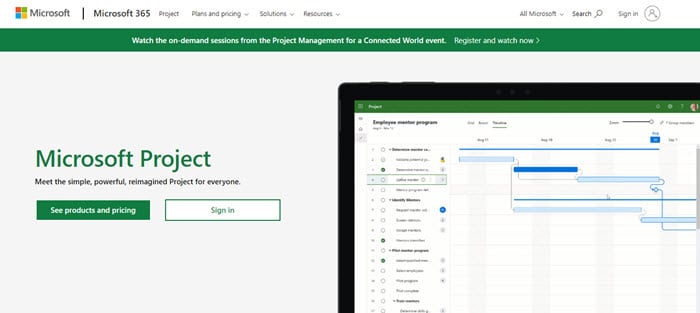
Project includes features such as creating Gantt charts, submitting timesheets, and taking advantage of reports for your projects. The extra features of the project make it a more comprehensive tool than Planner.
Although it doesn’t mitigate the need for good project management practices, it provides many features and options for businesses that need them.
Microsoft Project is purchased on its own, so it can be more expensive overall than Planner. However, if your business requires the extra features that it offers, it can be worth the investment.
How Microsoft Planner’s Features Differ From Project’s?
The main difference between Microsoft Planner and Project is each tool’s scope of features. Planner is a more basic tool that can be used for managing smaller projects. Project is designed for much larger projects that need comprehensive management.
Planner includes features such as creating tasks, setting deadlines, assigning tasks to employees, and tracking progress. It also includes a visual interface that makes it easy to see how tasks are progressing. A quick glance will tell you who is working on what, and where the project stands.

Microsoft Project includes features such as creating Gantt charts, managing timesheets, recording and managing your inventory, and more. The extra features of the project make it a more comprehensive tool than Planner, but it is a bigger program and is a little harder to navigate.
Although Microsoft Planner is a great tool for businesses, it is important to note that it is not the only planning tool available. There is also Microsoft Project which can be a great opportunity for any business that finds that Planner isn’t quite meeting their needs.
Price Comparison: Microsoft Project vs Microsoft Planner
Microsoft Project and Microsoft Planner differ in price because Microsoft Project is a licensed product, while Microsoft Planner is a free service that is included in the Microsoft Office suite.
When comparing the two products, it is important to consider the pricing to ensure that you are able to get the most value for your money.
- Microsoft Planner: Microsoft planner is included in the price of Microsoft Office 365, which starts at $5 per month and goes up to $35 per user per month for the advanced plans.
- Microsoft Project: Microsoft Project is available as a standalone product or as part of the Microsoft 365 suite. The standalone product starts at $10 per month for the cloud-based version and $679.99 for the desktop version.
Although these programs dramatically vary in price, they offer two different levels of features and complexity. There are some significant advantages to upgrading your plans, and each program has different options available to users.
What Are The Benefits Of Each Pricing Plan?
Although each program is priced differently, there are some significant benefits to each type of subscription. What’s best will depend upon the needs of your business.

There are a variety of options that could be employed for a variety of different business types. Microsoft offers both desktop as well as cloud-based plans and Planner comes with the great benefits of Office 365.
Cloud-Based Plans for Microsoft Project
- Project Plan 1 – $10/Month: The cloud-based plan allows a streamlined timeline view of your project as well as the ability to communicate through Microsoft Teams.
- Project Plan 3 – $30/Month: Upgrading to this plan allows access to the desktop client for up to 5 PCs. Project resource management is also included, along with all the features from plan 1.
- Project Plan 5 – $50/Month: The ultimate plan for the cloud-based version of Microsoft Project. This plan allows users to track resources across projects to optimize overall costs.
Desktop-Based Plans for Microsoft Project
- Project Standard 2021 – $679.99: The desktop-based version of Microsoft Project includes a one-time purchase with a perpetual license. This version also allows for Microsoft Teams communication and 5 PC installations.
- Project Professional 2021 – $1,129.99: Project Professional 2021 for Desktop is an upgrade to the standard plan that adds resource management, project synchronization, and access to options with timesheets.
- Project Server: Project Server requires further inquiries for pricing but offers the best potential for scaling businesses. It includes all the features of Project Professional as well as additional features for resource management, demand management, and portfolio management.

Microsoft Planner – For Business
- Microsoft 365 Business Basic ($6.00/user/month): The first tier of pricing for Microsoft Planner is included in the Business Basic subscription. This subscription includes access to Planner’s features as well as Outlook, Word, Excel, PowerPoint, Teams, Sharepoint, OneDrive, and Exchange.
- Microsoft 365 Apps for Business ($8.25/user/month): Although this option is different, it’s not necessarily intended to be an improvement upon the basic plan. Instead, this plan swaps Sharepoint, Teams, and Exchange for Access and Publisher.
- Microsoft 365 Business Standard ($12.50/user/month): The standard plan for small businesses builds on the basic subscription by adding Access and Publisher while retaining access to cooperative apps like Teams.
- Microsoft 365 Business Premium ($22.00/user/month): The business premium plan includes all the features of the lower tier plans as well as adding advanced security, protection from cyber threats, and also access to data control options.
Carefully consider the needs of your business before deciding on a Microsoft Planner vs Project subscription. The features offered in each plan can greatly differ, even if the prices seem similar.

When it comes to project management software, you have a lot of different options available to you. Depending on your business’s needs, you may want to consider upgrading your plan. This will provide access to more features and better tools.
Carefully weigh the benefits of each pricing plan before making a decision. With any planning tool the biggest expense is the cost of setup, training and adoption. Most of these tools pay for themselves, but switching between them is where businesses lose time and money.
How Does the UX Differ? (which is more user friendly?)
Customer experience is an important metric to consider when choosing project management software. After all, you want to be sure that you’re getting your money’s worth and that the software will meet your needs.

Although these platforms are both offered by Microsoft, they differ quite a bit in terms of usability.
Microsoft Planner vs Project User Experience
- Planner is generally considered to be more user-friendly than Project, which can be complex and difficult to use. However, this also means that Planner may not have all the features that some users need.
- Project, on the other hand, is feature-rich but can be challenging to learn. This may result in a higher learning curve for some users. But it also means that Project has more to offer in terms of functionality.
Having a larger team will mean that larger projects can be broken down and easily assigned to different people.
The user interface on both platforms is fairly similar. I wouldn’t anticipate much of a learning curve if you end up transitioning to the other.
That said, providing training resources and time always helps with adoption.
Which Tool Is The Best Option For Your Needs?
Now to wrap up my Microsoft Planner vs Project comparison article (I hope you’ve found it informative and helpful as you make your choice).
Decision Time
Taking into account the pricing plans, features, and customer experience, you should have a good idea of which tool is the best fit for your business.
Microsoft Planner may be the right choice if you’re looking for a simple and user-friendly solution. However, Project may be a better option if you need a more feature-rich platform with more advanced functionality.

Ultimately, the only way to find out which tool is best for your business is to try it out for yourself. If you have the opportunity, test both platforms and see which works better for your needs.
No matter which program you end up choosing, make sure that it’s the right fit for your business. Both offer great features. Ensuring you’ve made the right choice is crucial to ensuring your team can function with efficiency when it counts.
Project management software can be a great investment for businesses of all sizes. However, it’s important to carefully consider the different options available and choose the platform that best meets your needs.
By taking into account the pricing plans, features, and user experience, you can make an appropriate decision. The right tool for your business might differ from what’s best for the company working across the hall. Project management is an important part of any business, so make sure to choose the right platform for your needs.

