There are plenty of game-changing software applications on the market today. But when it comes to task-management, two stand out in particular for their ability to help users plan and organize tasks, projects, goals, and more. Today I’ll compare Microsoft Planner vs Trello to highlight key differences between these project management apps. Hopefully this can help you choose the best tool for your business.
In brief:
Microsoft Planner and Trello offer great ways to organize and view your work. Although the tools are very similar in features, Trello offers more configuration options than Planner. Planner has advantages and is included in the Microsoft 365 suite.
A few finer details could be the deciding factors in your application. This article will help guide you through a Microsoft Planner vs Trello comparison to decide which tool is best for you and your needs.
| SuiteGuides.com is reader supported. If you make a purchase after clicking a link, we may earn a commission at no additional cost to you. |
Why Are Planning Tools Important For Businesses?
Planning and project management tools are important for businesses because they provide a way to track goals, tasks, and deadlines. Before digitalization, many businesses used physical whiteboards or bulletin boards to post tasks and deadlines. Although these methods are still practiced today, they don’t offer the same advantages as digital planning tools.

Digital planning tools offer businesses a way to not only track goals and deadlines but also to see who is engaged on what tasks and when those tasks are due and provide a way to communicate with team members regarding the project.
They also offer the ability to do things such as add file attachments, comments, and labels to any part of the project in a neat and organized manner. The key feature that makes planning tools important is accessing them anywhere you have internet and a device.
What Businesses Can Benefit From Planning Tools?
The type of businesses that can benefit the most from planning tools is those with remote team members or those with team members in different time zones.
As mentioned before, one of the key features of planning tools is communicating with team members about tasks and deadlines. This is crucial for businesses whose team members are not in the same office or location.

Projects involving many moving parts are often difficult to track without some organization system. Planning tools offer a way to view the entire project and break it down into smaller tasks. This can help a variety of businesses stay on track and avoid missing deadlines.
All businesses could benefit from using a professional planning tool. Still, small businesses and startups might find them especially helpful as they usually work with a smaller team and have more limited resources.
What Is Microsoft Planner?
Microsoft Planner is a digital planning application part of the Microsoft 365 suite. It allows users to create and manage tasks, projects, and goals.
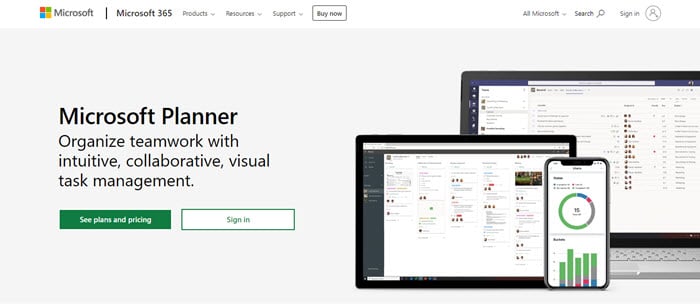
Planner allows businesses to see who is working on what tasks and when those tasks are due and provides a way to communicate with team members about the project. It uses a very visual system with a timeline to help users see what needs to be done and when.
It also offers the ability to directly comment and interact with the project itself in order to ensure that everyone is on the same page. Planner is available on both web and mobile devices, making it a great option for businesses with remote team members or those with team members in different time zones.
What Is Trello?
Trello is a great tool for managing projects and tasks. It offers a visual way to see what needs to be done and when. Trello uses a system of cards and boards to help users organize their work.
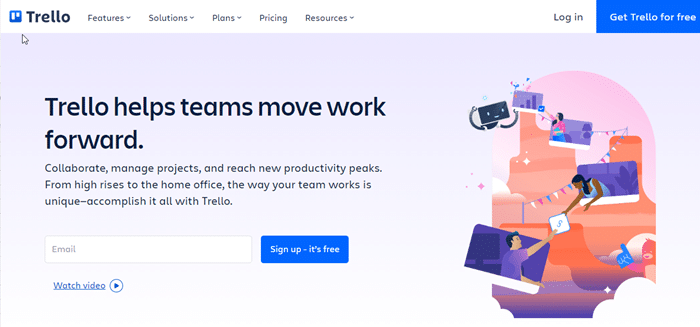
It has many similar features to Microsoft Planner, but it also has some unique features that might make it a better option for some businesses. The high visibility of Trello can help ensure everyone is on the same page and tasks aren’t completed after the due date.
Trello offers the ability to create multiple boards for different projects, which can be helpful for businesses with multiple ongoing projects. It also allows users to add file attachments, comments, and labels to any part of the
Cards represent individual tasks, and boards represent the overall project. Users can create as many boards and cards as they need in order to keep track of their work. The key feature that makes Trello stand out is its flexibility.
It’s also easy to use and easy to learn, so it’s a great tool for businesses of all sizes. If you’re looking for a flexible, visual way to manage your projects, Trello is a great option and is well recognized in the project management space.
RELATED: Trello vs Monday Comparison
What Makes Microsoft Planner Different From Trello?
Considering that they both use the kanban system, there are several key differences between Trello and Microsoft Planner.
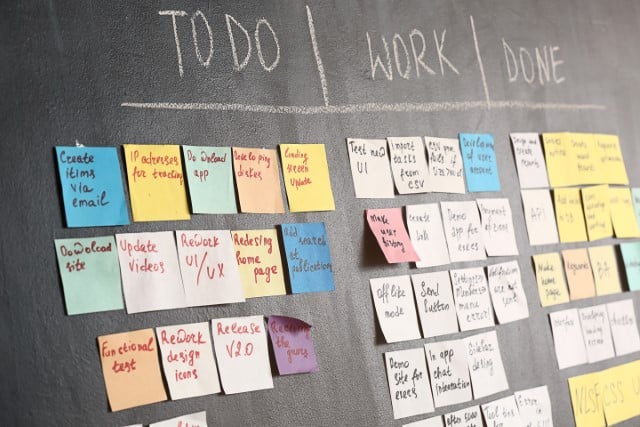
The first difference is that Microsoft Planner focuses more on tasks and subtasks. This means that it is better suited for larger projects that require a higher level of organization. Trello, on the other hand, is geared more towards smaller projects and can be used for anything from task management to brainstorming.
Microsoft Planner also has a built-in calendar that can be used to track deadlines and progress over time. Trello does not have this feature, although there are some third-party extensions that you can use to add it.
Finally, Microsoft Planner integrates with the rest of the Microsoft 365 suite, whereas Trello does not. It is easier to share and collaborate on projects when using Microsoft Planner.
Trello is still able to integrate with a variety of third-party platforms, so it’s best to decide on which one to use based on the specific needs of your project.
Price Difference Between Microsoft Planner and Trello
Although the pricing is fairly similar between the tools, each program has a significant benefit when comparing the pricing structures.

Microsoft Planner
- Microsoft 365 Business Basic ($6.00/user/month): The first business plan has a keen focus on team collaboration. This is the most basic of the three plans offered by Microsoft and does not include many of the features found in the other two plans, but it will get your team started using Planner.
- Microsoft 365 Apps for Business ($8.25/user/month): The next step up from the basic business plan, this is a separate plan to basic that focuses on publishing from your desktop.
- Microsoft 365 Business Standard ($12.50/user/month): The Standard plan adds the Office 365 Business Premium apps to the base subscription. This allows you to use Outlook, Word, Excel, PowerPoint, OneNote, and Publisher.
- Microsoft 365 Business Premium ($22.00/user/month): The business premium plan includes all the features of the lower tier plans as well as adding advanced security, protection from cyber threats, and also access to data control options.
Trello
- Free $0: For individuals or groups that need assistance organizing anything.
- Standard $5: This is the way to go for businesses that need to manage more work and expand collaboration. The standard plan also affords you priority support.
- Premium $10: Ideal for groups of up to 100 people who need to keep track of numerous projects and visualize work in a variety of ways.
- Enterprise $17.50: For larger organizations with multiple large teams that need to work together.
Although the pricing for either option is very similar, the programs vary as Microsoft grants more integrations than just focusing on one tool. This makes it much easier to use for teams that are already using other parts of the Microsoft Office suite.
Trello vs Microsoft Planner Premium Plan Comparison
Despite both tools being very reasonably priced for their service, there is a significant difference in what you get for your money when upgrading to the premium plans.
Microsoft offers increased access to their programs and more features for teams when you move up to the premium tier. This includes the ability to use some really helpful tools like Exchange, Publisher, and more, depending on your needs. You also get advanced security and protection against cyber threats and data control options.

Trello’s premium plan allows users to expand their team size as the tiers increase and add more features to help with collaboration. These include adding custom fields, creating Power-Ups, or even increasing the number of boards you can have open at one time.
If your budget allows for a premium plan, Microsoft’s option will give you more features and integrations for your money. However, Trello’s premium plan is still a great value and may be the better option depending on the needs of your team.
To help you better understand which application will be the best for your needs, we will show some examples of how you can apply each tool to improve productivity in your business.
Examples Of Effective Applications Of Trello
Team tasks are visual and exciting within the Trello dashboard. Streamlining your projects becomes easier than ever with cards that represent each project in a neat and organized manner.

Team members are able to engage with the project at hand through the comments section available on each card. You can also add documents, images, or even videos to further elaborate on the task at hand.
Trello is often used in agile software development as it offers a scrum-like workflow out of the box. The tool can increase transparency and collaboration within a team as every member can see the progress of each project.
Some businesses that use Trello may do so in the following situations:
- When they need a tool to help manage software development
- When they need a project management tool that is simple and easy to use
- When they need a visual representation of their tasks
- When they want to increase transparency and collaboration among team members.
While some shared benefits with Microsoft Planner, Trello provides a professional but creative approach to project management that can appeal to particular businesses.
Examples Of Effective Applications Of Microsoft Planner
Microsoft Planner is a great tool for managing tasks and projects within a team. The application allows users to create plans, assign tasks, set deadlines, and track progress.

The Kanban-style interface of Microsoft Planner makes it easy to drag and drop tasks into different categories. Kanban styles are popular in project management as they help teams to visualize their work and see where bottlenecks are forming.
The Gantt chart feature is also a great way to visualize the timeline of a project and see what tasks need to be completed and when. This can be helpful for teams that need to stay on track and hit deadlines.
Some businesses that use Microsoft Planner may do so in the following situations:
- When they need a tool to help manage software development
- When they need a project management tool that offers Gantt chart views
- When they need a project management tool that is part of the Microsoft Office suite
- When they want to take advantage of the integration options with other Microsoft applications.
Video credit to the very subscribe-worthy Leila Gharani.
Needing a tool that is part of the Microsoft 365 suite may be a deciding factor for some businesses. The integration options with other applications can also be appealing for teams that already use many Microsoft products and want something to seamlessly fit into their workflow.
Making The Right Choice For Your Business
Whilst both programs offer great value, the best tool for your business is going to depend on what fits best with what you are trying to achieve.
Key Take-Aways of My Microsoft Planner vs Trello Comparison
If you need a project management tool that is going to be simple and easy to use, then Trello may be the best option for you. The user-friendly interface doesn’t require much training for team members to get started. This is a tidy option that can really make a difference in your projects.

Suppose you are looking for a professional planning tool that directly integrates with other suite products like OneDrive and Microsoft Exchange. In that case, Microsoft Planner may be the best tool for you. The reporting features and Gantt chart views can also be appealing for businesses that need to stay on track with their projects.
Establishing a clear project management process is vital for the success of any business, and either program could benefit you, depending on your needs. We hope that reading this article has shed some light on the best choice for you!

