Do you use Slack at your business but are wondering if there might be a better option? Are you thinking about purchasing a license, but want to look closely at Slack competitors and alternatives that could work for you before making a purchase? There are plenty of other options for project management and productivity software.
In this article, I will talk about Slack and its advantages and disadvantages as a workplace collaboration and communication tool. I will also go over a list of Slack competitors, highlighting key differences between them, and why these differences matter to teams.

It’s my hope that by the end of this article you can feel confident about choosing Slack for your business or (at the very least) an understanding about which option you’ll be choosing instead.
Let’s get started.
| SuiteGuides.com is reader supported. If you make a purchase after clicking a link, we may earn a commission at no additional cost to you. |
All About Slack

Many businesses see Slack as the perfect HQ for their team. When team members have conversations on Slack, they are much easier to follow than you would experience with email. With Slack, you can connect with other apps, share files, and make calls too.
When you keep all team communication in one place with Slack, it’s easier to stay organized and improve productivity. The Channels function in Slack is key to organizing work and keeping everything clear and understandable. Channels mean your team members can easily find the things they are looking for, keep their focus on what needs to be done, and track the conversations they should participate in.
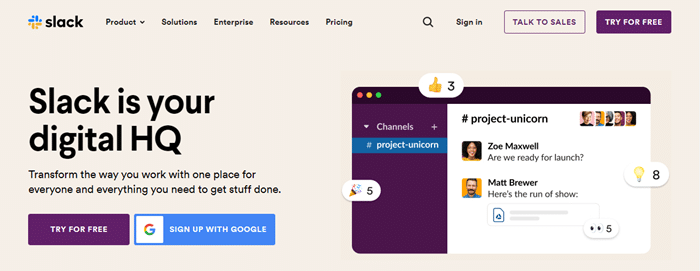
There is a searchable archive in channels and this can be extremely useful as you move forward with your projects. You can get a better idea of contexts for situations and you won’t have to spend all your time searching for information or people who remember.
You can make channels public or private. Public channels are accessible for everyone on your team. Private channels, on the other hand, should be used for confidential or sensitive conversations. Team members will need to be invited in order to see a channel’s content.
Slack also has a feature called Connect. It gives you faster communication with vendors, clients, agencies, and other people outside of your organization. Slack also has video conferencing capabilities, making it invaluable for today’s businesses. Of course, Slack also offers messaging.

Additionally, Slack offers a feature called Workflow Builder. This lets you set up workflows that automate communication and actions that team members do on a routine basis. This cuts down on tedious and repetitive work that cuts down on your organization’s productivity.
Advantages of Slack
Slack is popular for a reason. It has lots of fantastic advantages. Let’s take a look at some of these below:

- Slack offers setup integration between itself and other apps. This means you won’t have the trouble of moving back and forth, and you will be able to get notifications from other apps directly in Slack. This is one reason why so many businesses use Slack as their headquarters.
- Slack lets you share (using drag and drop) files inside Slack conversations. Files may include spreadsheets, PDFs, images, and more. You may search for the files later, and you may also add comments and mark them with stars if you want to make them even easier to find.
- You can paste links for Dropbox files and Google Drive files into Slack, and everything will be kept in sync. This is a hugely useful feature and is yet another reason why so many businesses use Slack.
- You can use Slack channels to keep everything organized and easy to find. One way many companies use channels is to keep everything for each client in one place.
- Slack makes collaborating and sharing in real-time simple and easy.
Disadvantages of Slack

- There may not be as much storage space as you would like. If your team members always send files using Slack instead of email, you will eventually find that files begin to be deleted. In order to get more storage, you must pay for it.
- Some businesses feel that Slack notifications are too frequent, to the point where they can be distracting and interfere with productivity.
- Conversations in Slack are deleted once 14 days have passed.
Slack Competitors to Consider for Your Team
If you’re not sure whether Slack is right now, perhaps one of its alternatives is the best choice for you.
There are several quality Slack alternatives available. Some of these include:
- Microsoft Teams,
- Blink,
- Cisco Webex, and
- Google Chat (part of Google Workspace).
I’ve also written in-depth comparison articles including Slack vs Trello and comparing Slack to Asana which you may want to check out.
Microsoft Teams
Microsoft Teams has recently exploded in popularity and it has many attractive features. This enterprise messaging and communication tool focuses more intensely on real-time messaging and cloud-based collaboration. There is a free version of Microsoft Teams available. Microsoft Teams offers features such as:
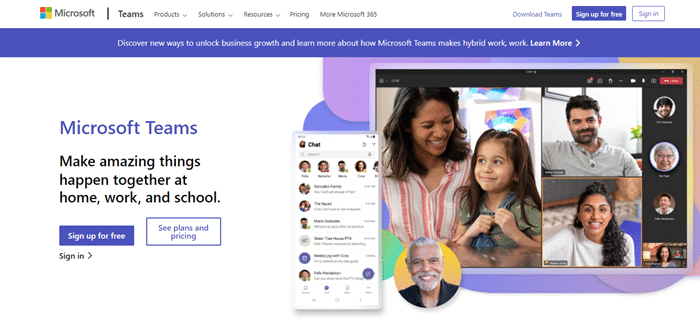
- Microsoft Teams have excellent functionalities for file sharing.
- Voice and video calling is easy and effective with Microsoft Teams.
- Microsoft Teams allows direct and team messaging.
- Microsoft Teams has calendaring and scheduling capabilities.
- With Microsoft Teams, you can meet with teams that have as many as 10,000 people at once.
- You can make simple and easy call transfers in Microsoft Teams.
- This platform offers excellent cloud voice mail capabilities
- You can seamlessly move between group chat and video call with Microsoft Teams.
Slack vs Microsoft Teams Comparison
I have a full comparison of Slack vs Teams you can check out right here, but here’s a quick side-by-side look at how the video chat, file sharing, and security stack up between Slack and its competitor.
| Slack | Microsoft Teams |
|---|---|
| Slack offers video conferencing abilities. | Your team will be able to video conference with Microsoft Teams. |
| You can share many kinds of files (for example, PDF, spreadsheet, images, and more) within Slack conversations. | Microsoft Teams is a great choice if you want your team to be able to do a lot of file sharing. |
| Slack will encrypt your data in transit and at rest. | Microsoft Teams encrypts data at rest and in transit. This is done at Microsoft datacenters. |
Blink
Blink (the Blink Employee App) was specifically created to compete with Slack in frontline industries. It is an employee intranet and it’s unique in its characteristics. It is perfect for organizations that have large teams of frontline workers.

Blink is often used in industries such as healthcare, logistics, transport, retail, and hospitality. Workers in these industries aren’t often near a desk, and this is why the Blink app is so useful for them. Blink focuses on mobile devices and has many different features. These include:
- This system offers personalized and unlimited document storage.
- Each team member will see only the information that they need to see in Blink.
- Blink offers a feed that promotes top-down communications, so it’s easy to get employees the information and instructions they need.
- Blink offers team chat and peer-to-peer chat.
- This app also has polls and reporting functionality features.
- With Blink, you can customize the appearance of the app. For example, if you have company or brand colors, you can incorporate them in what your employees see.
- You can use Blink for attendance and time tracking, as well as performance reports.
- You can sync Blink with Google calendar
- Blink lets you create dashboards.
- Blink has excellent project management tools.
- You can use Blink for managing surveys and feedback.
- Blink offers visual analytics tools.
Slack vs Blink Comparison
Here’s a quick side-by-side comparison of Slack and Blink, again looking at video chat, file sharing, and security.
| Slack | Blink Employee App |
|---|---|
| Slack offers video conferencing abilities. | You will not be able to video conference with Blink. |
| You can share many kinds of files (for example, PDF, spreadsheet, images, and more) within Slack conversations. | Blink allows team members to share files. As Blink is designed for frontline workers who don’t spend a lot of time near a desk, many kinds of file sharing are less of a focus for this platform. |
| Slack will encrypt your data in transit and at rest. | Blink offers AES-256 encryption for platform security. |
Cisco Webex
Before 2018, the Cisco application was known as “Spark.” In 2018, the company rebranded it to Webex. This workplace messaging and communication system has been upgraded with lots of new features. There are now whiteboards for sharing ideas and sketching, as well as Giphy integrations and much more.

Some of Cisco Webex’s features include:
- File sharing
- Calendaring and scheduling
- Video and voice calling
- Direct and team messaging
- End-to-end encryption
Cisco Webex got upgraded chat solutions when the company acquired BroadSoft. This system brings together the core voice and calling components of BroadSoft with collaboration features we all knew from Spark.
Slack vs Cisco Webex Comparison
Now let’s quickly compare the video conferencing, file sharing capabilities, and the security of these two options:
| Slack | Cisco Webex |
|---|---|
| Slack offers video conferencing abilities. | Cisco Webex is a great choice for video conferencing. |
| You can share many kinds of files (for example, PDF, spreadsheet, images, and more) within Slack conversations. | Members of your team will be able to share files using Cisco Webex. |
| Slack will encrypt your data in transit and at rest. | Cisco Webex offers end-to-end encryption. |
Google Chat
Part of the Google productivity suite Google Workspace (formerly G Suite), Google Chat is another alternative to Slack. Google Chat is a platform for functions such as video chat, VoIP, SMS, and messaging.

You can do video and voice calling, group chat, screen sharing, and Gmail integration. It works with Google Voice for voicemail, phone, and SMS texting, and is generally a fantastic part of Google Workspace, which is what I use for my suite of office productivity apps (and highly recommend).
You can get a 14 day free trial of Workspace right here and take Google Chat for a spin to see how it might work as an alternative to Slack.
| Slack | Google Chat |
|---|---|
| Slack offers video conferencing abilities. | With a Google Workspace account you can use Google Chat to video chat. |
| You can share many kinds of files (for example, PDF, spreadsheet, images, and more) within Slack conversations. | Google Chat and Google Workspace allows you to share files quickly and easily during informal chat sessions. |
| Slack will encrypt your data in transit and at rest. | Google Chat uses TLS (Transport Layer Security). This prevents the possibility of intercepted messages that can be read by others. If by some chance a message were intercepted, the text would be unreadable (because encrypted). |

Are These Slack Competitors Really Better?
If you’ve outgrown any communication tool it’s natural to seek out competitors, but when you’re comparing Slack alternatives, be sure to take into account adoption challenges and the learning curve that comes with changing platforms and tech.
I know I’m guilty of having shiny-object syndrome sometimes, especially when I look at the next big SaaS product. While many businesses are moving away from Slack, give careful thought to the pros and cons of staying with them or going with a Slack alternative.

I hope in this short article you’ve found some information you need to decide whether Slack will be a fit for your team, or if one of the Slack competitors and alternatives I’ve listed may be a better choice.
When deciding which tool or platform would best optimize your team’s communication and productivity, consider all of the needs of your business and your own preferences. There’s no one-size-fits-all option out there, and anyone who tells you differently is lying.
Slack and the alternatives I’ve listed here (Microsoft Teams, Blink, Cisco Webex, and Google Chat within Google Workspace) all have their own strengths and weaknesses. Good luck with your decision!

