Workplace communication and productivity tools have become even more important than ever, for obvious reasons. In fact, they’re nothing less than ubiquitous in today’s brick and mortar businesses, and are required for most modern companies that rely on a distributed workforce. It’s wise to look closely at Asana competitors to see if an alternative to Asana will work better for your team.
Businesses currently using Asana (or considering purchasing an Asana license) will naturally want to be sure that their collaboration and project management tools are the best they can get.
In this article, I will take a close look at the features of Asana, the advantages and disadvantages of using this tool for your team, and the most relevant features of a handful of the best Asana alternatives beyond the popular options you’ve probably already heard of like Slack, Monday and Clickup.
When examining Asana competitors, I will examine how these other options compare to Asana, and provide my honest assessment about how they stack up.
Let’s get right into it.
| SuiteGuides.com is reader supported. If you make a purchase after clicking a link, we may earn a commission at no additional cost to you. |
First, My Experience With Project Management Software

I own my own business and work with a distributed team of writers, editors, developers and a VA (virtual assistant). My developer is in British Columbia, my VA is in Eastern Europe, and I’m currently working with writers in eastern Canada, Australia, California, Nigeria, and Kenya.
Having a central project management tool to keep track of all of the projects my team and I are working on together is important. After I outgrew Trello, I tried Slack, Monday and Asana via their free trials before ultimately choosing ClickUp for my business.
It’s important to me to be up-front and say that there’s no single “best” project management software out there, and anyone who tells you there is will be lying to you. What’s best for me, probably isn’t for you, which is why I’m such a proponent of leveraging free trials to get a feel for the impact any software can have on your day-to-day work life.
There’s a lot to like about every tool on the market, and I see all of us as lucky to live in a time when we have such great tools available to help make our lives easier.
List of 5 Strong Asana Competitors to Consider
I share some details and information about each of these Asana alternatives below, but I think it’s worth discussing the strengths and weaknesses of Asana first.
All About Asana

Asana is a popular tool for managing teams and projects. It features a special work graph data model that means your team always has everything it needs to keep in the loop, reach goals, and meet deadlines. With Asana, you can organize and plan every detail of your work in one accessible place.
Asana ensures that everyone on your team has project work easily accessible at every moment. They can also see the current status of projects and know what the next steps are. Team members can also immediately take action to keep things going as they should.
Here’s a brief overview of some key Asana Features which may (or may not) work well for your business.
Timeline
The Timeline tool in Asana allows you to set out a plan that always keeps you up to date on how each component of your project comes together. It also makes it easy to stay on the path to success even when circumstances change.
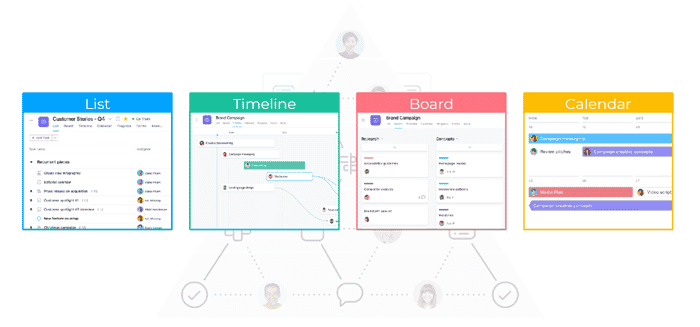
Automations
The automation functionality in Asana saves you time you would otherwise spend on manual tasks. It lets you cut down on errors and smooth out workflows. You can easily set an automation to repeat tasks, which is a function that can be difficult to find in other productivity tools.
Forms
Asana has a Forms function that makes it easy to create and organize work requests. Forms means you can establish a standard process for work intake that the whole team understands and uses. This will make it easy for team members to ask for work and everyone will have access to necessary details.
Calendar
The calendar capabilities in Asana allow you to plan out time most effectively and address any overlaps or holes. This is key to maximizing how you and your team use your time, making you more productive. There is also a Portfolios function in Asana that means you can view every project as it moves forward in real time.
Monitor Workload
You can also use Asana for monitoring and adjusting the workload of each team member. You can easily see how busy a specific team member is and whether they are able to take on new work. If there are common documents or processes that your company uses, you can make them into templates so creation is easier.
You can bring all emails, tickets, and files into Asana, meaning you can keep and monitor everything all in one location.
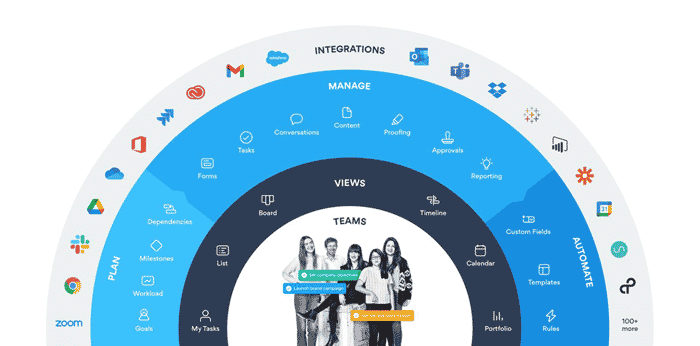
The system offers more than 100 integrations and you can choose any of these that will suit your needs. You can always make sure that specific information will be seen only by the people you want to see it.
Personally, the number of integrations is one of the last features I look for in a project management tool. I know it’s attractive from a marketing point of view, but I just use Zapier to integrate everything – it works with Asana and pretty much every other app and tool you’ll use, and it’s a breeze to learn.
So when deciding between Asana and its competitors – take the number of integrations with a grain of salt. There are workarounds.
How Much Does Asana Cost?
There are basically two pricing options for Asana:
- There is a free version of Asana that you can use for your team. This allows as many as 15 users.
- The Premium version of Asana is $10.99 per month per user (if you do annual billing). If you do monthly billing, it will be $13.49 per user per month.
And as I mentioned – Asana Premium is free for 30 days so you can try before you buy.
Advantages and Disadvantages of Asana
Like any other kind of project management software, Asana isn’t perfect. The features which make it the best choice for one business might go unused for another.
Below I’ll summarize what I view as both the advantages and disadvantages of Asana, which will help add context when you compare this project management tool to Clickup, Monday, or the others I mention below.
Advantages:

- Asana has a wonderful user interface that is easy to use. It is designed to be intelligent and intuitive, and it lets you find exactly what you need in an instant. You can color code your projects to personalize your view.
- With Asana, each member of your team will be able to see a full overview of the week’s tasks at a glance. They will be able to see which work is most urgent and what they need to do. It is great for communicating prioritization. It’s these features that create greater productivity and flexibility with work.
- Asana is also strong in how it improves collaboration. You can invite others into the workspace, and any new members will find it easy to participate in tasks. The ability to send messages and share files facilitates working together. When new tasks are assigned or there are any revisions made, users will get alerts.
- Asana lets you do extensive integration. You can integrate many different third-party tools into Asana so that you can use everything in one place. You can even add extensions to Asana to give you extra functionalities.
- Asana provides excellent security. If you are in the midst of a project that involves confidential or sensitive data, Asana can help to protect it. A firewall will secure your data and information will be backed up. Data will be accessible only for authorized team members.
- Asana even offers a free plan. This means that even if you have a limited budget, you can use this platform.
Disadvantages:

- Asana can be difficult for new users. People who have never used Asana can find it rather overwhelming. This means it will take a long time for them to learn it, holding them back from getting started on actual work. The wide variety of graphics that Asana uses can come off as very complex. If you want to use Asana for your business, you will need to do onboarding training for new team members.
- You’re unable to assign the same task to multiple people. With Asana, you can only put one individual on each task. This can be a significant disadvantage for many businesses.
- Asana’s importing and exporting capabilities are quire limited. Your team members will only be able to export files that are in CSV and JSON formats.
Asana Competitors
I’ve already mentioned Monday, ClickUp and I have a full article comparing Slack vs Asana in-depth. These are the Asana competitors people think of first.
But let’s take a look at some Asana alternatives in the world of project management and productivity that are a bit less well known to see if there might be a good “under the radar” option for your business.
LiquidPlanner
LiquidPlanner is an especially good choice when you have a lot of schedule fluidity. It’s easy to change a task’s priority and the changes you make will automatically show up in the timeline.
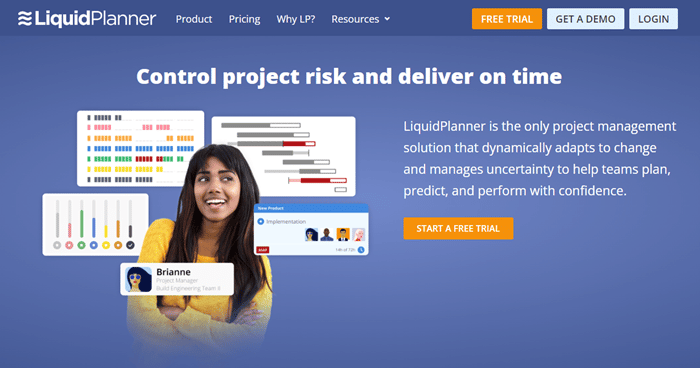
This is a secure work management system that will let your team interact with their work anywhere and at any time. Many large companies, such as Daimler, Cisco, and Thermo Fisher Scientific, use LiquidPlanner.
This tool’s capacity when it comes to collaboration and scheduling are what make it so popular. It also has integration functionalities that lets it link to email, Google Drive, Zapier, Salesforce, Box, and DropBox. If you have a large organization, the fee for this service is $69 monthly. Professional plans are $45 per month for each user.
ProofHub
ProofHub is both easy to use and feature-rich. Many experts agree that ProofHub is one of the top top Asana competitors. One of ProofHub’s strength is how it has a wide array of features, one to address every kind of problem or pain point you can imagine.
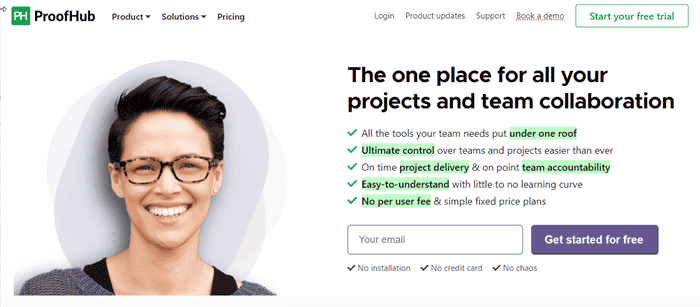
With ProofHub, you will be able to see at a glance what work you must do. You will be able to create tasks and designate subtasks beneath them. A strength of ProofHub is that you can assign the tasks to multiple people. You can make the due dates clear and set up recurring tasks, to cut back on unnecessary work.
The Kanban board function in ProofHub means you can view work as it goes through the different stages of completion. When it comes to project tasks in organizations, team members often feel a bit confused about what they should be doing at specific times. With ProofHub, it is easy to see who will be the next person to work on a task.
ProofHub has Gantt charts that make planning easy. You will be able to plan projects, use a timeline view to visualize tasks, and set up dependencies that come between tasks. You will be able to efficiently adjust plans with changes in the work, and as deadlines change.
Feedback is simple with ProofHub. This system has a streamlined feedback process and you can use the tool’s markup and proofing tools. With ProofHub you can collaborate on files, annotate them, review them, and proof them. The online proofing feature means it’s simple and easy to approve work immediately.
One major difference between ProofHub and Asana is the fact that ProofHub doesn’t charge per user. Whether you have only a few users or many, you will pay the same fee. If you want to pay on a monthly basis, the fee is $99 per month for unlimited users. If you are comfortable for paying for a year upfront, you will pay $89 per month for unlimited users.
Kantana (formerly MavenLink)
Kantana (formerly MavenLink) is strongest in its collaborative features. This system helps you efficiently manage projects and keep them organized.
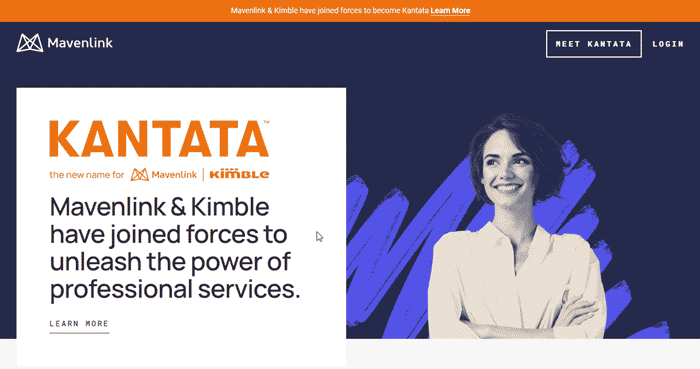
It’s easy to manage multiple tasks with this tool, and it has impressive business intelligence (BI) and advanced analytics. These features make Kantana a popular alternative to Asana.
The most useful integrations with Kantana include Zendesk, Google Apps, Salesforce Sales Cloud, Infusionsoft, JIRA, PayPal, and Intuit Quickbooks.
The professional user fee for Kantana is $39 per user monthly. A professional Kantana plan begins at $39 per month per user.
Other Asana Competitors
While these are arguably the most similar Asana competitors, there are so many productivity tools available on the market, each with their own advantages and disadvantages.
As a small business owner myself, I can attest to how helpful it is to have a streamlined project management tool to track tasks, due-dates, and assignments. I manage a distributed team of 15-20 freelancers and independent contractors. When I outgrew Trello I tried both Asana and Monday, ultimately choosing to use ClickUp for my day-to-day project management for my team (which has members distributed around the globe).
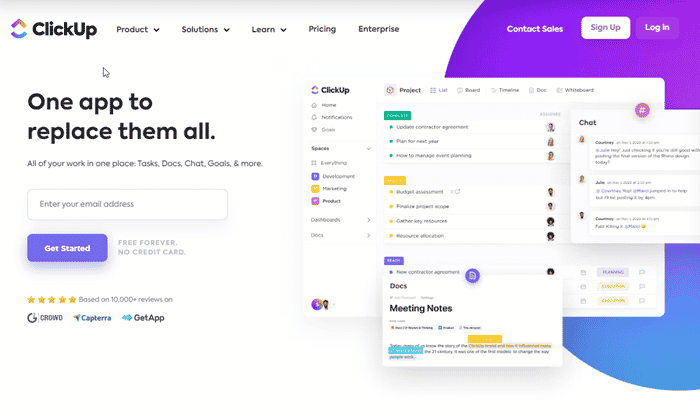
But honestly, there was a lot to like about every tool I tried.
Your use case may differ from mine, so I can’t in good conscience say “This is the best for everyone.” That’s silly.
My best advice for most users is to take advantage of free trials, set calendar reminders so you know when they expire, and choose the one that feels most intuitive and helpful.
Changing your process is always difficult, and adopting a new project management tool requires some buy-in and a willingness to learn.
If you can get through those growing pains during your free trial, you’ll finish with a good sense of your best option and be ready to commit to a monthly or annual plan for the tool that works best for you.
Asana Competitors: Comparison Chart
| Project Management Software | Price | Ease of Use |
|---|---|---|
| Asana | Asana has a free version for teams of as many as 15 people. The Premium version is $10.99 per month per user, if you do annual billing. If you go with monthly billing, it is $13.49 per user monthly. | Asana can be very tricky and overwhelming for new users. You’ll need to set aside time for training during onboarding. |
| Monday | With Monday.com you can enjoy 2 seats for free, Basic starts at $24/month, Standard at $30/month and Pro at $48/month. They also have an Enterprise plan that can be customized for larger businesses. | As one of the leaders in this space, Monday.com is very user friendly and intuitive. Like any new software, expect some growing pains, but overall it’s got a slick UX that I like. |
| LiquidPlanner | $69 monthly for large organizations. If you just want an individual professional plan, it is $45 per month. | Many find LiquidPlanner even more challenging to learn than Asana. |
| Proofhub | $99 per month for unlimited users. If you want to pay annually, it comes to $89 per month. | Proofhub is more intuitive to use than Asana, which usually means less training time during onboarding. |
| Kantana | $39 per month per user | Many users find Mavenlink (now Kantana) more challenging to use than Asana. |
| ClickUp | Clickup has a Free Forever plan (for personal use), Unlimited plan ($5/user/month), Business plan ($12/user/month), and Business Plus plan ($19/user/month). Like others, they also have Enterprise pricing which is custom and requires a call to discuss. | As I mentioned a few times, after trialing several project management software options, I ultimately landed on ClickUp and it’s what I currently use to manage my global team. I find the UX slick, snappy, and it was easy to get the hang of it. A big step-up from Trello (what I’d used before). |

