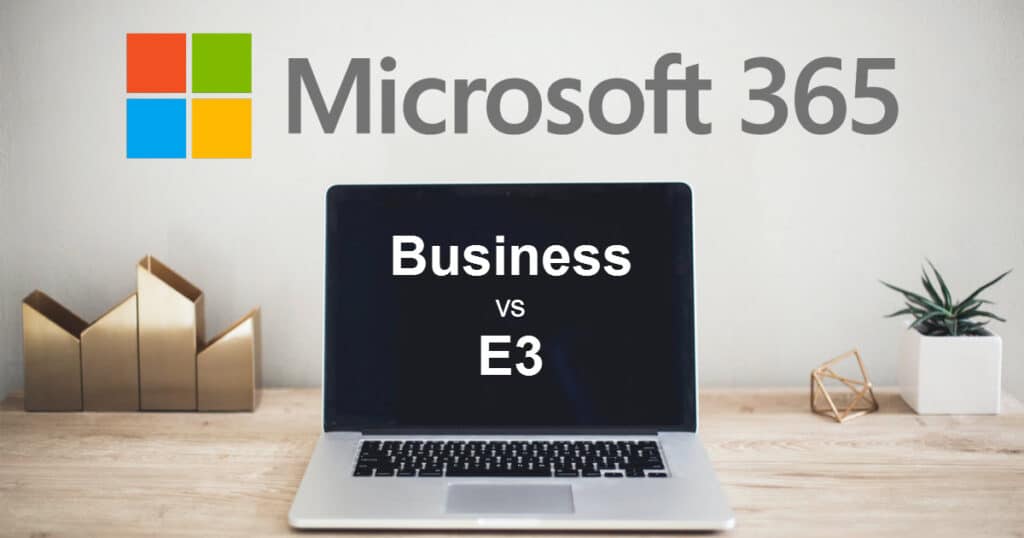Microsoft 365 is a bundle of productivity services sold by Microsoft as licensing plans. For organizations, deciding which plan is best can often be confusing. Weighing up business needs and choosing between Microsoft 365 Business Premium and Microsoft 365 E3 requires careful thinking. In this guide, we can compare Microsoft 365 Business vs E3 plans to get a better understanding of these two licenses to choose which will work best for your organization.
Part of the problem companies face when choosing a Microsoft 365 (M365) license is all businesses share a set of core needs, regardless of size.
Efficiency, productivity, and security are in demand across companies big and small. So, how can smaller businesses separate their needs from the demands of larger corporations?

Microsoft has done a lot of work in recent years to distinguish them more easily. Smaller businesses no longer need to pay expensive enterprise-tier subscriptions thanks to a clear distinction between bundles. And their subscription model is becoming more popular for businesses than the single-user licensing of the past.
That distinction is between the Microsoft 365 Business and Microsoft 365 E3 subscription licenses.
Microsoft 365 Business vs E3 Plans
At a Glance, What’s the Difference?
Microsoft 365 Business Premium is more oriented to small and mid-size businesses. Microsoft 365 E3, on the other hand, offers services to larger corporations. Both provide a combination of Microsoft’s productivity tools courtesy of Office 365, security, and Windows 10. On the surface, both the Business and E3 plans are remarkably similar, but the difference is in the details.
Let’s take a closer look at some of those details now.
Why Choose Microsoft 365?

- Rich Selection of Tools: Perhaps the main reason to purchase Microsoft 365 is for the huge set of apps and tools available. Microsoft has essentially added its core services, Office 365, Windows 10, and Azure. Customers can access apps such as Word, Excel, PowerPoint, Microsoft Teams, OneNote, Outlook, Edge, Planner, Power Apps, and Yammer. In total, there are over 40 applications in Microsoft 365.
- Value: This leads directly to value for money. Whichever Microsoft 365 bundle you choose, the affordability of the package weighted against how many services you can access is excellent. Certainly, there are significant savings to be had by bundling Microsoft products instead of licensing them separately.
- Security: Microsoft combines all its security tools into 365 subscriptions. Security from the cloud and Windows 10 brings further protection to organizations against cyberattacks. Microsoft has been especially successful in mitigating phishing attacks across its various tools.
M365 Business Premium – What’s to Know?
Microsoft 365 Business Premium is available for small to midsize organizations seeking a broad set of Microsoft products but do not need enterprise-centric services.
As well as the core set of Microsoft 365 apps, the Business tier also gets centralized management across applications, devices, and employees. For businesses with small IT teams, this console is an important addition that was previously only found on the more expensive enterprise plans.
Specifically, Microsoft 365 Business is for companies with less than 300 users.
Microsoft 365 E3 – What’s to Know
For large organizations, Microsoft 365 E3 is an enticing package that delivers more compliance standards, an increase in security tools, and more IT customizations.

Furthermore, Business Premium users receive 1TB of cloud storage in OneDrive, whereas E3 customers have unlimited storage.
When assessing whether your organization needs Microsoft 365 E3, there are some clear considerations you can make. Look at the following criteria and see if your business fits:
- More than 300 users per SKU
- Requirement for IT and admin controls
- Analytics and business intelligence tools
- Stronger security features
- Require more cloud storage
Prices and Direct Comparison
For smaller businesses that do not require the enterprise-grade tools of the Microsoft 365 E3 plan, Microsoft 365 Business Premium is an affordable option. In fact, it costs $20.00 per user per month. There is also a standard Business license available that removes some security tools and costs $12.50 per user per month.
Microsoft 365 E3 costs organizations $32.00 per user per month across unlimited users. There is also a Microsoft 365 E3 subscription that doubles down on available admin, IT, security, and cloud tools at a cost of $57.00 per user per month.

Below are the tools and services available across both services.
Comparing Microsoft 365 Business vs E3
| MS 365 Business Premium | MS 365 E3 | ||
| Customer | Number of users | 300 | Unlimited |
| 24/7 Support | Phone support from Microsoft | Critical Only | All Issues |
| Office Applications | Word, Excel, PowerPoint, OneDrive, OneNote, Publisher | Yes | Yes |
| Operating System | Windows 10 | Windows 10 Business | Windows 10 Enterprise |
| Outlook, Exchange Online | Yes | Yes | |
| Communication | Skype, Microsoft Teams | Yes | Yes |
| Workplace Chat | Microsoft Teams | Yes | Yes |
| Social Apps | Yammer and SharePoint | Yes | Yes |
| Task Management | Flow and Power Apps | Yes | Yes |
| Security Tools | Office 365 Advanced Threat Protection (ATP) | Yes | No |
| Security Tools | Microsoft Advanced Threat Analytics, Windows Defender, Device Guard | No | Yes |
| Identity and Access Tools | Azure Active Directory, SSPR Cloud Identities, Conditional Access, SSO > 10 Apps, MFA, SSPR Hybrid Identities | Yes | Yes |
| Information Security | Windows Information Protection, Archiving, BitLocker and Azure Information Protection | Yes | Yes |
| Office 365 Data Loss Protection | No | Yes | |
| App and Device Management | Microsoft Intune | Yes | Yes |
| App and Device Management | Windows AutoPilot, Windows Analytics Device Health, Fine Tuned User Experience | No | Yes |
| Analytics | Delve | No | Yes |
As you can see, Microsoft 365 Business Premium and Microsoft 365 E3 share many of the same features, with some exceptions. On-premises controls and rights, OneDrive availability, and security are the main differences between the plans.
Certainly, if security is of paramount importance to your organization, Microsoft 365 E3 is the answer.
Security
Security has become hugely important across businesses of all sizes. An increase in cybercrime has put security at the forefront of demands made by companies.

Microsoft has done more than most to ensure its customers are properly protected in most threat scenarios. However, the company takes different approaches to security across its Microsoft 365 Business Premium and Microsoft 365 E3 plans.
Business Premium License Security Features
Microsoft 365 Business customers have security from Advanced Threat Protection (ATP), which is part of the Microsoft Defender security suite. ATP is a powerful service because it provides a barrier against cyberattacks and ways to handle threats. Microsoft calls the tool a “post-break layer of protection” to mitigate attacks.
Using ATP, customers can get insights on potential threats, investigate them, and then respond. Furthermore, a handy time travel feature lets you go back through the previous six months to see which threats were targeting your organization.
E3 License Security Offerings
While ATP is a very robust security tool, major corporations with expansive security needs may require something more. This is where Microsoft 365 E3 excels, and arguably security is the main difference between Microsoft 365 Business Premium, aside form the number of seats.
Below are the security tools M65 E3 offers:
- Microsoft Advanced Threat Analytics (ATA) – This is an on-premises service that provides a deep later of protection against cyber-attacks and threats from within a business.
- Device Guard – A tool that combines hardware and software enterprise-grade security that can lock down devices to only run trusted apps. Customers can customize and define which apps to lock.
- Credential Guard – Adds protection for customer secrets and key systems.
- App Locker – Creates a control center for applications where admins can decide which apps and files can be run across and organization.
- Enterprise Data Protection – Protects against the unintentional or malicious use of data by allowing users to run both enterprise and personal use without data being compromised between the apps.
- Azure Active Directory, Conditional Access – Companies can create automated access conditions s for employees seeking cloud app access.
Choosing the Best Plan for Your Business
Sure, understanding Microsoft 365 licensing and subscription plans can be confusing. Features tend to compare across all plans and sometimes one license may look like another. However, with the information above comparing Microsoft 365 Business vs E3, you can better understand the differences between two of Microsoft 365’s best licenses for businesses.

While both plans may look alike at first, a quick scratch below the surface shows some obvious differences. If you have a small business with less than 300 people, the chances are Microsoft 365 Business Premium will suit your needs. For larger corporations with more demand for security and storage, Microsoft 365 E3 is your best choice.