Selecting a project management and collaboration tool is not just about functionalities; it’s also about team processes and how you want to work. Asana and Trello are two tools you may be considering. To help you understand which will work better for you, I’ll share my experience and compare Asana vs Trello in today’s article.
Asana provides a very visual and clear workflow; it’s great for personal productivity and simple team collaboration. Trello is perfect when you need to see an overview of a project, who’s working on what, and where things are at. Trello also works primarily like a checklist to manage big goals.

Think about the way your business functions, as well as its objectives, when deciding on the best project management for your team. Today, I’ll provide the information you need in this Asana vs Trello comparison.
| SuiteGuides.com is reader supported. If you make a purchase after clicking a link, we may earn a commission at no additional cost to you. |
What Are Digital Collaboration Tools?
Let’s face it: teamwork can be tricky! One reason for difficulties is how a project’s challenges and objectives can be larger than the sum of its parts. This is where digital collaboration tools come in to help manage and monitor team productivity.

Digital tools allow you to keep track of deadlines and assigned tasks. You also get access to helpful progress reports, so that you can optimize your team’s workflows.
A digital collaboration tool means that your team members can communicate with each other about the project at hand without having to be in the same room.
This is beneficial for companies whose employees are located in different parts of the world or who have different schedules. It is also helpful for companies who want to keep track of their project’s progress without micromanaging their team.
What Can These Tools Do For Your Business?
A digital collaboration tool is an asset that you cannot do without if your business has many moving parts. By using a digital collaboration tool, team members can communicate with each other about the project at hand without having to be in the same room.
There is a huge range of benefits that come with using one of these tools, such as:
- Increased productivity
- Improved communication
- Better organization
- Greater transparency
- Enhanced creativity
What Is Asana?
Asana is an exceptionally clear and organized platform for sharing projects and collaborating with teams.
It is a great tool for personal productivity and simple team collaboration. The interface is extremely easy to use, which means that Asana doesn’t have much of a learning curve for beginners.
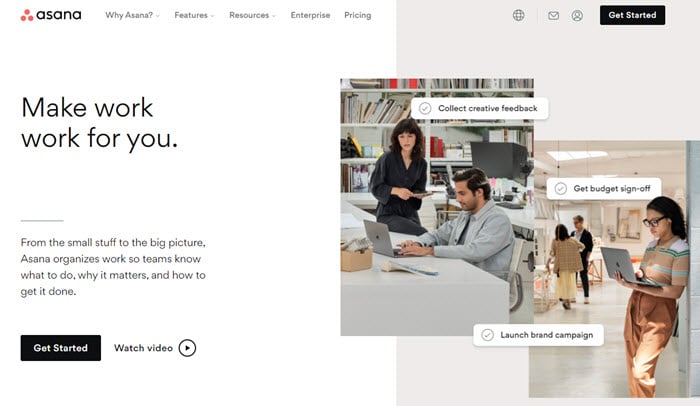
Asana’s features include:
- Project management
- Task management
- Calendar view
- List view
- Gantt chart view
- File sharing
- Note-taking
Depending on your business needs, Asana can be a great tool for managing your projects and tasks. Asana is a great option if you need a tool that is standalone and user-friendly.
What Can Asana Do To Help Your Business?
Asana has a huge range of features that can be beneficial for businesses of all sizes. The interface is user-friendly, making it easy to start Asana.

Your team will be able to take advantage of extremely useful features like integration with apps like salesforce and Tableau.
Using Asana to handle your project management tasks will help in these way.
Increased Efficiency
With Asana, you can plan and assign tasks to team members, set deadlines, and track progress all in one place. This will help you to keep track of your team’s progress and ensure that projects are completed on time.
Communicate Better
With Asana, team members can leave comments on tasks and files, making it easy to discuss the project. All team members will be able to see these comments, which makes it easy to keep everyone on the same page.
Get More Done
Asana’s features help you optimize your team’s workflow so they can get more done in less time. This is beneficial for businesses that want to increase their productivity and get more done in less time.
Asana is a great option to consider if you are looking for a user-friendly tool with a huge range of features.
What Does Asana Cost?
Asana offers a free plan for smaller teams and anyone who is looking to try out the tool. The free plan includes features like task management, file sharing, and note-taking.

For businesses who need more features, Asana offers two paid tiers of pricing with a massive range of features.
Free Tier
If you don’t want to jump into a free trial for the higher tiers, you can still access unlimited tasks and a huge range of other features with Asana’s free plan.
Premium
At $10.99 a month, you can view your projects as a timeline and get access to their new workflow builder to speed up project flow.
Business
Costing $24.99 a month, Asana’s top tier gives you access to portfolios and advanced integrations.
This is a very reasonable pricing option relative to the advanced integrations you get.
What Is Trello?
Trello is a popular tool for businesses that prefer a direct approach to handling their projects and teams.
In my experience, Trello is perfect for breaking down your projects into smaller and more manageable goals and giving you a clear visual representation of what needs to be done and when.
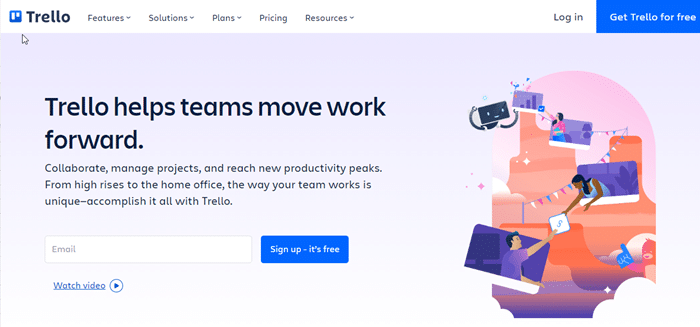
Trello’s interface is based on the use of their ‘cards’ and ‘boards,’ which are a unique approach to project management and team collaboration.
You can create a card for each individual task that needs to be completed and then add them to boards that represent the different stages of your project.
Trello isn’t as visually appealing as some other options, it’s a very user-friendly tool. One of the great things about Trello is how simple it is to use, making it great for businesses who want to get started with project management without all the bells and whistles.
How Can Trello Help Your Business?
Much in the same way as Asana, Trello lets you assign tasks to team members, set deadlines, and track progress. However, Trello’s use of cards and boards gives it a more direct way to organize and visualize your projects.

Here are the things Trello can help your team accomplish.
Visualize Projects
Trello’s boards give your team a clear overview of what needs to be done and when. This is extremely helpful for keeping everyone on the same page and ensuring that no tasks are forgotten about.
Break Down Projects Into Smaller Goals
By creating cards for each task, you can break down your projects into smaller and more manageable goals. This is helpful for teams who might feel overwhelmed by large projects.
Define Roles and Responsibilities
Trello’s boards can be used to assign tasks to specific team members. This is helpful for ensuring that everyone knows what they need to do and for defining roles and responsibilities within your team.
Trello is a great option for your business if you want a product with a much smaller learning curve than Asana but that still offers most of the same features.
What Does Trello Cost?
Like Asana, Trello offers a free plan to try out the product and see if it is a good fit for your business. The free plan includes features like task management, file sharing, and note-taking.

On top of this, there are two additional pricing tiers for business, with the ability to upgrade further to the enterprise.
For most business sizes, the first three tiers are very practical.
Free Tier
The free plan includes most of Trello’s features but limits you to 10 boards per workspace, and 250 workspace commands a month.
Standard Tier
The best thing about the Trello standard plan is that it gives you access to unlimited boards and custom fields for your workspace. This is perfect for businesses that have outgrown the free plan, costing $5 per user each month.
Premium Tier
The Trello premium plan is a great way to advance your team’s capabilities for only $10 a month. This is one of the best pricing tiers to consider as it gives you a huge range of views to use with your projects and also gives you access to priority support.
If you have an even bigger team than is allowed on the premium plan, you can upgrade to Enterprise.
The Enterprise plan gives you all of the features of the premium plan, but with no limit on the number of users. Pricing starts at $17.50 per user and requires you to put down a minimum of three people up front.
What’s The Support Like For Each Program?
Now let’s talk about the help and support part of this Asana vs Trello head-to-head. In this area, Asana has the upper hand.
Anyone who is on the lower pricing tier gets the same access to support resources as higher tiers.

With Trello, you need a premium subscription at minimum in order to access priority support for your team.
Asana has a few different resources for you to choose from to help you with troubleshooting any issues you may face.
There is the Asana academy, their blog, and Asana a guide that is great for helping users achieve their business goals with the program.
Trello also offers a few additional resources to help its users learn more about how to use the product. They have a user guide and an FAQ section and also offer email support for their users.
If you want an advantage as a user on a lower pricing tier, you are better off choosing Asana for their support access. However, if you are going to be using Trello’s premium plan, your support will be much better than what you’d get with Asana.
Trello vs Asana (other factors to consider)
There are certain factors you should think about when weighing up Asana vs Trello and deciding on the right project management software.

Let’s talk about them below.
Team Size
If you have a smaller team, the monthly price per user for each program isn’t going to make much of a difference.
However, if you have a larger team, Trello (and its enterprise options) may be more cost-effective for you in the long run.
Business Goals
What are you looking to achieve with a project management program? If you need something that covers the basics and is easy to learn, Trello may be a best option.
Integrations
If you are looking for a program that offers more features and integrations, Asana is probably a better fit. The integration offered by the higher pricing tiers makes Asana a top choice for a lot of businesses.
Type of Projects You Work On
If you frequently have deadlines or need to hit specific milestones, Asana may be a better option as it offers more features to help you plan and track your progress.
Taking considerations like these is going to save you and your business a lot of money in the long run, especially if you have a larger team or more complex projects.
Final Thoughts: Asana vs Trello
Weighing up the features and benefits of each program is the best way to make your Asana vs Trello decision.

If you need something that is going to offer more features and is better suited for complex projects, Asana is probably the better choice.
If you have a smaller team or need something that is easy to learn, Trello may be the better option. It doesn’t have as many features and can be picked up more quickly.
Remember to consider the specific needs of your business. We hope that the context and information provided here help you to make an informed decision about which project management software is right for you.
If you’re interested in learning more about Asana and its competitors, check out my list of top Asana alternatives right here.

