Need a security suite for your computer and/or devices? Norton Antivirus and McAfee Antivirus are popular options and ones you may be considering. It’s time to discover which will be best for you as a personal user or business decision-maker. Keep reading to find my complete Norton vs McAfee comparison.
I’ll look at these two anti-virus programs’ track records, customer satisfaction ratings, how their cyber security systems work, respective costs, and other factors.

Here’s an overview of what I’ll explore:
- Norton’s Track Record
- McAfee’s Track Record
- Norton Feature Breakdown
- McAfee Feature Breakdown
- Customer Satisfaction Rating Comparison: Norton vs McAfee
- Cost Comparison: Norton vs McAfee
- McAfee Plans: Description of Features
- Norton Plans: Description of Features
- McAfee Pros and Cons Chart
- Norton Pros and Cons Chart
Are You Choosing an Anti-Virus Software for Your Business? - Norton or McAfee: Which Will You Choose?
| SuiteGuides.com is reader supported. If you make a purchase after clicking a link, we may earn a commission at no additional cost to you. |
Norton’s Track Record
Norton is almost synonymous with anti-virus protection. It’s trusted by millions for good reasons.
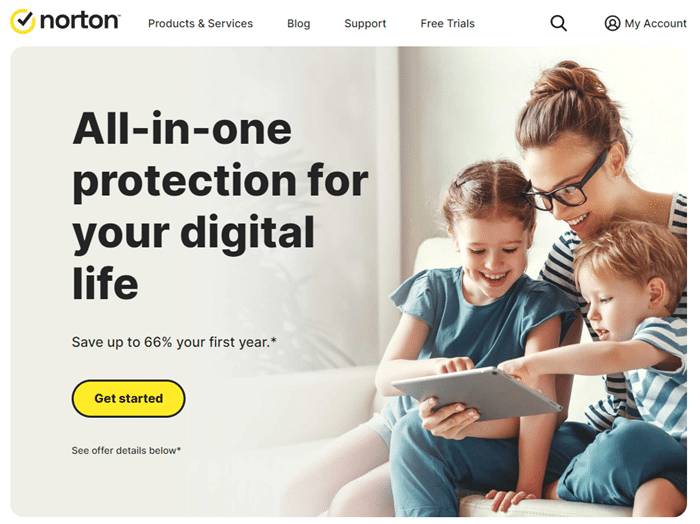
Both personal users and businesses depend on Norton’s security suite to keep them and their personal and financial data safe. Norton is especially effective at preventing Malware intrusions.
It has an excellent detection rate in this area. The company has recently made its interface more user-friendly.
The new design organizes the different services into four tabs. Gamers tend to favor Norton because of its silent notifications option.
Be aware, however, that Norton tends to have a higher false positives percentage than other antivirus programs. A false positive means that something safe is flagged as dangerous.
Yes, this can be annoying. But it’s definitely better than dangerous programs being deemed safe!
The company has been working on resolving the false positive problem and things continue to improve.
Another well-known Norton disadvantage is how much RAM the program uses.
Translation: it will use a lot of memory on your device. This is especially true during scans and updates.
And depending on your device, you might end up with a little bit of system slowdown. But it shouldn’t be too severe.
Another drawback is the fact that Norton isn’t effective at dealing with adware. Its security features in that area are relatively weak.

Norton also tends to have delays between scanning documents and when you get notifications of problems and resolutions.
However, Norton’s fantastic reputation when it comes to malware and virus detection makes this small inconvenience well worth it.
You can use Norton with PC and Mac, as well as iOS and Android. This security suite offers excellent protection from threats such as malware and viruses.
McAfee’s Track Record
McAfee is known as a practical choice and one that many families and households find useful. It’s a great anti-virus solution for you if your household has several (even more than five) devices.
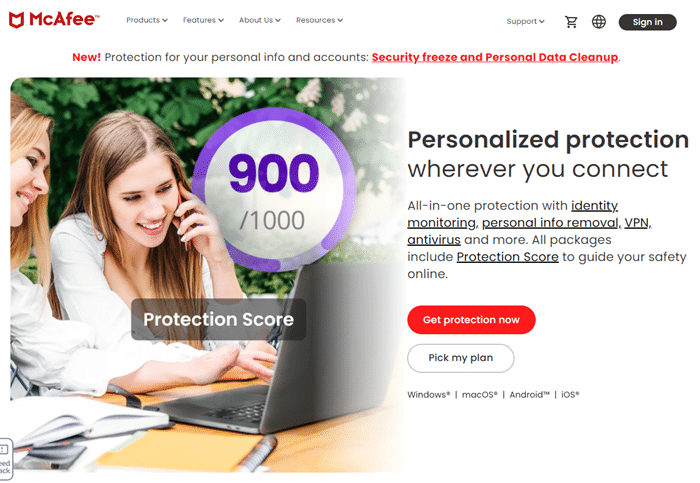
You can use McAfee to protect all of your devices, including laptops and desktops, smartphones, and smartphones.
This anti-virus software protection tends to be more popular for personal use rather than for businesses.
McAfee is recognized for having unique features that come in handy in daily life. An example is McAfee Shredder, a program that irrevocably deletes documents, making them impossible to recover.
The McAfee Shredder is part of the LiveSafe version. That subscription level also includes features such as a password manager, parental controls, identity theft protection, a VPN, and a firewall.

McAfee’s most popular product is McAfee Total Protection. As well as being user-friendly, this app brings you almost all the advanced anti-virus attributes you see in the most expensive software security suites on the market.
McAfee has a great track record on daily firewall updates, making sure it’s aware of new viruses. If you’re a parent, you will appreciate the app’s trusted parental control module.
McAfee has been a big name in anti-virus software for many years and it’s stood the test of time.
Norton Feature Breakdown
Norton is one of the most popular anti-virus brands on the market. It comes loaded with powerful features, which I’ll list and introduce you to below.

But as with most software licenses, the true value of these features is relative to the user. If it’s something you want and will benefit from, great – it’s worth the money. But, if it’s something you won’t … you may be better off getting something cheaper elsewhere.
RELATED: Is Norton Worth It? (cost & benefits examined honestly)
Smart Firewall
Norton is famous for its smart firewall protection. The firewall is updated on a daily basis to make sure all new virus definitions are included.
This feature will also check all data that comes into your network and files you save to your device. If it detects data that it deems to be dangerous, it will block it.
It will tell you in a small pop-up if it deems a download to be unsafe.
Anti-Spyware
Norton’s anti-spyware functionality stops hackers from installing apps with spyware on your device.

Anti-Spam
Anti-spam scans through social media links to check for malware. They also check email attachments for the same danger.
Protection from Ransomware
Anti-spam scans through social media links to check for malware. They also check email attachments for the same danger.
Password Protection
With Norton, your passwords will be kept safe. It will also protect other kinds of credentials, keeping them secure.

This is especially important when it comes to financial information and online shopping.
Cloud Data Storage
With Norton AntiVirus Plus, you get 2GB of cloud data storage free of charge.
If you’re willing to pay a bit more for your Norton subscription, you enjoy progressively more features with each package. Let’s take a look, for example, at the extra features you get with Norton 360 Standard.
Norton 360 Standard Extra Features
Here are the extra features you get with Norton 360 Standard Extra Features.

SafeCam
Safecam means you stay safe from webcam hacking. This is important, as a hacked webcam can be used to spy on you.
10GB Free Cloud Data Storage
With this Norton package, you enjoy 10GB of cloud data storage free of charge.
Secure VPN
The Norton 360 Standard package provides a secure VPN. This lets you hide your real IP address to stop viruses or others from stealing your identity online.
Norton Virus Protection Promise
With this package, if you end up with a virus, a Norton expert will remove it for you. Specific conditions apply, so make sure to check with the company.
Dark Web Monitoring
If you’re in the United States, the LifeLock feature will give you added protection. It searches the dark web to make sure none of your personal information appears there.

It’s dangerous to have your information there, as you can quickly end up a victim of identity theft.
Norton 360 Deluxe Extra Features
With Norton 360 Deluxe, you get everything provided in Norton 360 Standard as well as:
Credit Report Monitoring
You’ll get an alert if anything suddenly happens that could affect (or has affected) your credit report and rating. This helps to protect you from identity theft.

100GB of Cloud Backup for Free
With Norton 360 Deluxe, you get 100GB of Cloud Backup free of charge.
LifeLock Identity Alert System
If you’re in the United States, you’ll enjoy LifeLock protection. With the LifeLock Identity Alert System, the system keeps track of your normal online use and habits.
The system notifies you if something changes. You’ll also get financial insurance of up to $1 million if any of your funds are stolen.
This feature is called Norton’s Million Dollar Protection Package. Make inquiries with the company for detailed information.
McAfee Feature Breakdown
McAfee offers a whole host of essential and advanced anti-virus protections. But is it the right fit for you? Again – this will depend upon your needs.

Let’s explore some of the features offered by McAfee below.
RECOMMENDED: Kaspersky vs McAfee Virus Protection Comparison
Central Control Hub
McAfee has a centralized hub that lets you control every part of the McAfee program from one screen.
You use different screens or windows to control specific operations, and these have tabs in the central control application.
Firewall Protection
McAfee’s firewall shield protects your device against a vast range of malicious programs and online threats. This firewall is updated on a daily basis with new virus definitions straight from the company.
Advanced Password Manager
McAfee’s password manager is far more extensive than some you will find in other programs.

You can organize all your password information and keep it secret in a digital vault. This digital vault format means it’s safe from hackers.
File Lock
McAfee’s file lock functionality encrypts all your data and helps protect your files from being victimized by ransomware.
Scanner to Detect Vulnerabilities
McAfee’s vulnerability scanner scans through your system to find flaws in network security that need to be resolved, as well as outdated software.
Tools for Optimization
The optimization tools in McAfee help boost your device’s performance by getting rid of junk files and organizing all your temporary files.
File Shredding Utility
McAfee Shredding gives you the ability to permanently delete files without a trace. It’s perfect if you want to permanently delete something so that it can never be stolen.
Parental Control
The module for parental control lets you do website filtering so that you can stop your kids from accessing inappropriate content and sites. It also lets you limit how many hours kids can spend online each day.

Network Manager
Network Manager means you can easily keep your Wi-Fi network safe against intruders and hackers.
Protect Your Identity
McAfee lets you easily keep your private information safe online. It will instantly tell you if someone else is using your identity.
Customer Satisfaction Rating Comparison: Norton vs McAfee
While McAfee is extremely popular for use with home networks, many users consider Norton more appropriate for businesses. Customers find both programs have user-friendly interfaces with clean designs.

Some people find the alerts in Norton a little disruptive. These alerts tell you about any problems or software changes.
However, there is now a silent notifications option, so check into this if notifications with sounds will annoy you.
Customers tend to rate Norton’s customer support as better than what you get with McAfee. With Norton, you have access to support 24 hours a day, 7 days a week, and 365 days of the year.
This is true regardless of the product tier and subscription price. There is a live chat, as well as a community forum and FAQ section.
Norton provides a phone number you may call for support, as well as social media (Twitter and Facebook) accounts you can contact.
McAfee does have a virtual assistant, but most feel this just cannot compare to Norton. It does, however, have a well-organized help section that helps you find different support topics.
You can look for help that applies to PC or Mac, as well as mobile.
There is also billing assistance. McAfee also gives you a community forum on which you can post questions.
If you like, you can use McAfee’s live chat. You may also follow up with them through social channels.
Security Comparison: Norton vs McAfee
I’ve already explored the features that Norton and McAfee offer. But which app is considered to have better security overall?

In making the Norton vs McAfee comparison, some users have found that Norton offers the best security.
If you go with the Norton 360 Deluxe tier, you will get stronger protection scores, as well as additional security features such as ransomware protection, webcam protection, and a secure VPN if you would like to use it.
Norton’s extra strong security, however, may come with a slight cost when it comes to speed. Norton is only a little bit slower than McAfee, however, so this probably won’t factor much in your considerations.
Cost Comparison: Norton vs McAfee
Both McAfee and Norton offer several different subscription tiers.

McAfee’s tiers include:
- McAfee Total Protection (1 Device): $79.99 per year
- McAfee Total Protection (5 Devices): $99.99 per year
- McAfee Total Protection Plus VPN (5 Devices): $99.99 per year
- McAfee Total Protection (10 Devices): $119.99 per year
- McAfee LiveSafe (Unlimited Devices): $119.99 per year
Norton’s tiers include:
- Norton 360 Standard: $79.99 per year
- Norton 360 Deluxe: $99.99 per year
- Norton 360 + LifeLock Select: $149.99 per year
- Norton 360 + LifeLock Advantage: $249.99 per year
- Norton 360 + LifeLock Ultimate Plus: $349.99 per year
McAfee Plans: Description of Features
Below I’ll go over the specific features each McAfee plan offers.

McAfee Total Protection (1 Device) Features
The features of this McAfee tier include:
- Security for your home network
- Performance optimization
- Password manager
- Web browsing safety
- Online support with security experts
- Encrypted storage
- McAfee Shredder (permanent deletion of files)
McAfee Total Protection (5 Devices) Features
This multi-device McAfee plan has all the features of the single-device plan but can be used on up to five devices.

McAfee Total Protection (10 Devices) Features
This family plan with McAfee allows you to use your security suite on up to 10 devices.
It includes all the features you get with the one device and five device plans. Additionally, it offers a Safe Family feature.
McAfee LiveSafe (Unlimited Devices)
This plan includes unlimited devices. It also includes the LiveSafe Personal Locker.
This is a cloud storage system that is encrypted and utilizes advanced biometric authentication.
While you only get 1GB of space in the Personal Locker, all the items you put in it will be extraordinarily safe.
If you have a Mac, be aware that there is no macOS support available for the Personal Locker feature. Also, it’s incompatible with iOS 11.
Norton Plans: Description of Features
Let’s take a look at the specific features offered in each Norton plan.

Norton 360 Standard
You can use five devices with this plan.
- Smart Firewall
- Threat protection in real-time
- Password Manager
- 10GB Cloud Backup
- 100% Virus Protection Promise
- SafeCam
- LifeLock Dark Web Monitoring
- Secure VPN
Norton 360 Deluxe

With Norton 360, you get everything offered in Norton 360 Standard along with additional features:
- Privacy Monitor
- Parental Control
- School Time
- 50GB Cloud Backup
- 10 devices
Norton 360 + LifeLock Advantage
Norton 360 + LifeLock Advantage provides all the features of Norton 360 Deluxe, but you may use it on as many as 10 devices.

It provides these additional features, as well:
- 250 GB Cloud Backup
- Credit monitoring with one bureau
- Identity Alert System through LifeLock (only in the U.S.)
- Protection Package insurance of up to $1M (only in the U.S.)
Contact Norton for details on your eligibility for the Norton 360 + LifeLock Advantage plan.
Norton 360 + LifeLock Ultimate Plus
Norton 360 + LifeLock Ultimate Plus offers everything the Advantage plan does, in addition to other features.

You can use this plan with an unlimited number of devices.
- 500 GB Cloud Backup
- Identity Lock
- Monitoring of your home title
- Alerts regarding your investments (including 401(K))
- Notifications of data breaches
- Credit monitoring with three bureaus
Contact Norton for details on your eligibility for this plan.
McAfee vs Norton: Pros and Cons Charts
I’ve put together two charts clearly showing the pros and cons of McAfee and Norton. Let’s take a look at them below.

McAfee Pros and Cons Chart
| PROS | CONS |
|---|---|
| McAfee offers an excellent range of options for support and help, including live chat and 24/7 phone support. | You cannot get more than 10 licenses with one subscription. |
| This app has an easy-to-use user interface, with five tabs. | There aren’t very many subscription lengths to choose from. |
| Every subscription level has parental control features. | There isn’t a permanently free tier of McAfee available. |
| You can try McAfee for free for 30 days. This gives you time to decide whether it fits your need before getting a paid subscription. | Must do a separate download of TurnKey password management (if you want to get that feature). However, this feature does provide excellent password management with multi-factor authentication. |
| Users find McAfee installation very easy. | There may be some time-intensive aspects of virus scanning. |
Norton Pros and Cons Chart
| PROS | CONS |
|---|---|
| Norton offers subscription levels that include credit card activity and bank activity checks, to help protect your identity. | Norton’s installation procedure tends to take a bit more time. |
| Every Norton plan offers identity protection. | Norton tends to use a lot of space on devices. It uses significantly more RAM than other anti-virus programs. This may leave your other programs running more slowly than they would otherwise. |
| If you’re in the United States, specific Norton plans offer financial protection for identity theft. This is an excellent advantage, especially for businesses. | Many users find the first malware scan with Norton quite slow. |
| Norton is constantly improving its virus production capabilities. | Users choosing to eventually uninstall Norton may find the uninstallation process a bit difficult. |
| Norton is known for its efficacy in protecting users from malware. | Norton users often find that it generates a higher than average number of false positives. When this happens, safe sites and other elements may be flagged as potential dangers. Of course, you must check each one to be sure, so this can be time-consuming. |
Are you Choosing Anti-Virus Software for Your Business?
Whether you’re selecting anti-virus software for your business or for your personal network at home, you know how much is at stake.

Businesses, however, often have more to think about than private users at home.
Depending on their size, many businesses have enormous amounts of money at stake. One significant hacking incident can put them out of business.
You should be especially careful if you plan to store business information in cloud-based technology. This can put you at significant risk of being a victim of ransomware.
If hackers access your data in the cloud, they may be able to hold your business’s information hostage.
There are ways for hackers to weaponize AI systems. Also, AI means that dishonest actors are getting better at impersonating real individuals online, potentially putting your business’s reputation at serious risk.
The larger your business is and the amount of money and general capital at stake, the more careful you should be about many aspects of your anti-virus program.
You would probably be surprised at how many enterprises fail to spend enough time researching their options in anti-virus and anti-malware software. Unfortunately, many of them pay a significant price.
If you’re just looking for anti-virus software to use for your home network, you should still be careful. If you have kids, you will want to look for strong parental controls and keep everyone (and all the devices) in your household safe and sound.
Don’t imagine that hackers won’t target you because you have relatively little to steal. Everyone is at risk of viruses and malware.

Norton vs McAfee: Which Will You Choose?
There’s no question about it: Norton and McAfee are major players in the anti-virus software technology arena. An enormous percentage of households and businesses choose a subscription level of Norton or McAfee that best suits their needs.
However, there are other kinds of anti-virus software on the market and you should take a close look at all your options before making a final decision.
I recommend using this Norton vs McAfee comparison as well as other research you do when making your anti-virus software decisions.

