Keeping costs low is a key concern when running a business. Using Microsoft 365 Business across multiple computers seems like a simple way to save money. But can you do this? Is a MS Office 365 business license on multiple computers allowed, or is it against Microsoft’s terms?
Let’s look at ways to keep costs low while keeping your employees connected and what your subscription actually entitles you to.
In today’s article, I’ll reveal whether you can use a Microsoft 365 business license on multiple computers.

Here’s an overview of what I’ll discuss here:
- Can You Use a Microsoft 365 Business License on Multiple Computers? (Answered)
- What is a Microsoft 365 Subscription?
- Assigning Licenses
- Can Multiple Users Share a Microsoft 365 Account?
- How to Save Money with Microsoft 365 (without breaking the rules)
- Shared Computer Access
| SuiteGuides.com is reader supported. If you make a purchase after clicking a link, we may earn a commission at no additional cost to you. |
Can You Use a Microsoft Office 365 Business License on Multiple Computers? (Answered)
Per Microsoft’s official terms, each Microsoft 365 Business user gets five licenses that they can install on five different devices. But there’s one huge caveat: only one user is allowed on each subscription. If you let anyone else use it, you violate the license agreement. If you need Microsoft Office 365 Business for additional users, you need to pay more.

But let’s dig in deeper to look at the cases when (and if) you can use Microsoft Office 365 business on multiple computers, and how you can save money on licenses for non-essential employees with Microsoft 365 Apps for Free and other work-arounds.
What is a Microsoft 365 Subscription?
When you buy a Microsoft 365 subscription, you’re paying for access to a set of apps and services on a monthly basis. The more users you want to use the services, the more you pay.
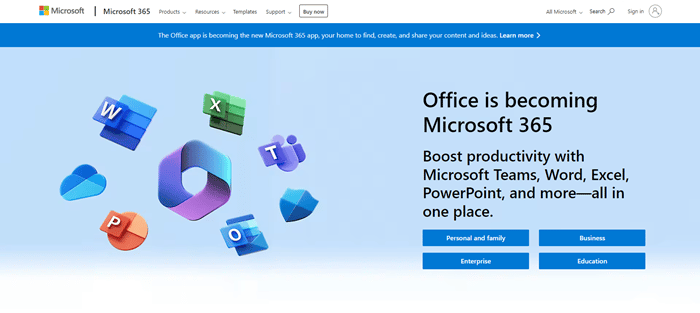
You can add or remove users as needed, based on your company’s ongoing changes. With multiple subscriptions, you can give multiple licenses to an equal number of users.
These users can install Office 365 Business on up to five devices. Users assigned a license have an email created for them with mailbox access.
They also have access to SharePoint and Skype for Business, as well as permission to download or use the full suite of Microsoft 365 apps like Word, Excel, PowerPoint, and more (depending on your plan).
Accounts are also allowed non-user mailboxes. These are either shared or resource emails that a group of employees can use.
They can have up to 50 GB of storage and only require a license if they go over their storage quota.
Assigning Licenses
Licenses for Microsoft 365 are handled by the account’s admins.

There are five different types of admin with differing roles:
- The Global Admin has universal access to the account and can assign or unassign licenses, buy more licenses, or delete accounts.
- The Billing Admin is only about to buy more licenses and cannot do anything else.
- The License Admin can only assign or unassign licenses.
- The User Admin can also assign and unassign licenses, as well as the ability to delete accounts
- The Service Support admin cannot do any of these things
RELATED: How Do Software Licenses Work?
Can Multiple Users Share a Microsoft 365 Account?
The short answer is no. This technically voids the license agreement and is illegal.

Individual users must have their own accounts to be given full access to Microsoft 365.
Using a singular license for multiple employees may be tempting.
But this contravenes the terms of service. You’d be taking a significant risk.
How to Save Money with Microsoft 365 (without breaking the rules)
Where this becomes tricky is when you account for how much an individual user uses the software. There are no partial licenses.

If you have a part-time employee, why would you pay for features they’re not going to need? Depending on what they need, you likely won’t have to.
How? Well, you can set them up on a low-level plan. It will cost you about half the amount it otherwise would.
With Microsoft’s Basic plan, they’ll have a dedicated email address and access to the online apps, like Word and Excel, and communication tools, like Teams.
Paying on a month-to-month basis is also a good idea, especially if it’s a position that rotates. You can trade out the same license for a new user with no change in cost.
In the instance where you have, say, multiple interns using a singular computer and a shared intern email, it becomes more complicated. That exists in a grey area.
The license technically advises against it, but there also isn’t a necessity for temporary employees to have the same user access.
Since that is a shared account, it’s likely that it falls under a non-user mailbox, which doesn’t require a license.
This is a tricky question, so make sure you use your best judgment when making your decisions. If multiple people have access to one shared office computer, that’s much more innocent than using one account for five employees to email back and forth to each other from five different devices.
Another alternative is using the employee’s personal email account for internal communications. They can access the free versions of Microsoft Office for when they do need to use those apps.
Shared Computer Access
In April 2019, Microsoft announced they would allow Shared Computer Access (SCA) for their Microsoft 365 Business accounts. Previously, this was only available on their Enterprise accounts.

Expanding this offering makes it much more accessible, especially for factories or other offices.
Shared Computer Access allows existing users to use a computer without it counting as one of their five allowed licenses. For instance, say a business has a library (or lounge) that has a computer in it.
If that specific computer allows for SCA, then every employee can log in as they please while still being able to use their other, individual devices. This can also be used where factory workers need to access computers on the factory floor that are essentially public devices.
SCA works by giving users a license token when they log into the device. This allows their account access but it does register as a permanent device. This means that companies can provide broad access to specific areas without interfering with their other business functions.
Final Thoughts: Microsoft 365
Use your discretion when choosing which licenses to buy (or not buy) for your employees. Microsoft is strict about its Microsoft 365 license agreements and states that multiple users cannot share an account.
However, the reality is much more complicated, especially when multiple users don’t need the same levels of access. Everyone’s business is distinct and has its own quirks.
These services offer broad features meant to best match the company’s organization systems. Use your judgment when figuring out how to best fit its quirks into your company.

