Choosing a new planning and project management tool for your business can be a daunting task. With all of the different options, it’s hard to know which is the best fit for your business, but today I’ll compare Monday vs Wrike. These are two of the most popular apps in this space, and for good reason.
By the end of today’s article you should have a keen understanding of the differences between Wrike and Monday, and you should feel confident about which will be better for your team.

In a rush? Here’s my top-line summary and recommendation:
- Monday is a great tool for businesses that need to track progress on projects. It’s easy to use and has a lot of features that businesses can take advantage of.
- Wrike, on the other hand, is a great tool for businesses that require a uniquely tailored workflow.
Planning tools are an essential core within any business. They help businesses track progress, manage projects, and collaborate with team members. In this blog post, we’ll compare some key features of the most popular planning tools: Monday and Wrike.
| SuiteGuides.com is reader supported. If you make a purchase after clicking a link, we may earn a commission at no additional cost to you. |
What Are The Advantages Of Using Planning Tools?
Digging through the harder parts of business planning can be daunting, but the advantages of using planning tools are clear. Businesses that use planning tools can improve efficiency through:
- Tracking progress on projects: Planning tools help businesses track the progress of their projects. This is essential for ensuring that your team’s projects are completed on time and within budget.
- Managing projects: Planning tools help businesses manage their projects. This includes features such as task management, resource allocation, and timelines.
- Collaborating with team members: Planning tools help businesses collaborate with their team members. This is essential for ensuring that everyone is on the same page and working towards the same.
- Keeping the business organized: Planning tools help businesses keep their projects and tasks organized. This is essential for ensuring that the business runs smoothly and efficiently.

What Are The Disadvantages Of Using Planning Tools?
There are a few disadvantages of using planning tools. The main disadvantage is that they can be expensive. Some planning tools can cost hundreds of dollars per month. Another disadvantage is that they can be time-consuming to set up and learn how to use.
This is why selecting the right planning tool for your business is essential. You want to make sure that the tool you choose is going to be worth the investment, and ease-of-use and rapid adoption by your team is the best way to make your investment pay off.
Getting a good grasp of the tools that are available is the first step in choosing the right one for your business. Both Monday and Wrike offer free trials, so you can try them out before you commit to anything.
Taking advantage of free trials is something I recommend, and the best way to compare Monday vs Wrike for your business. Invite key stakeholders and leaders from different departments to demo the apps with you and get their feedback.
What Is Monday?
Monday is a project management tool that businesses can use to track progress on their projects. It’s easy to use and has a lot of features that businesses can take advantage of.
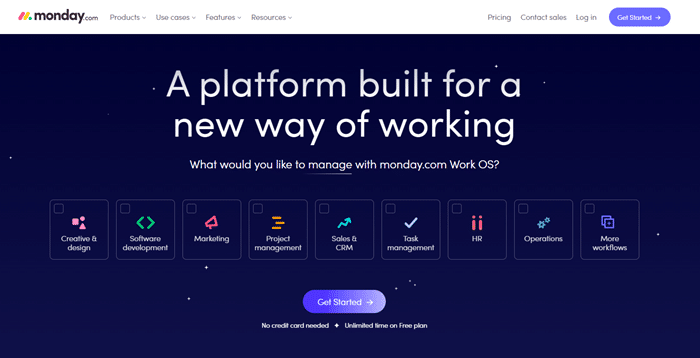
Monday offers a variety of different software types that can be customized to fit the needs of any business. The software is built to be user-friendly and easy to use. Monday offers both paid and free plans to help suit users’ needs.
Monday also offers different software varieties, including Monday Sales CRM, Monday DEV, Monday Marketer, and a few other specialist programs. Although these programs are quite large, they are very well documented and feature great support chains to help learn how to use them.
These provide some great foundations for businesses that need to track progress on their projects, manage them and collaborate with team members.
RELATED: Monday vs Trello Comparison
What Is Wrike?
Wrike is a fantastic project management tool that allows businesses to collaborate with their team members. It’s easy to use and has a lot of features that businesses can take advantage of.
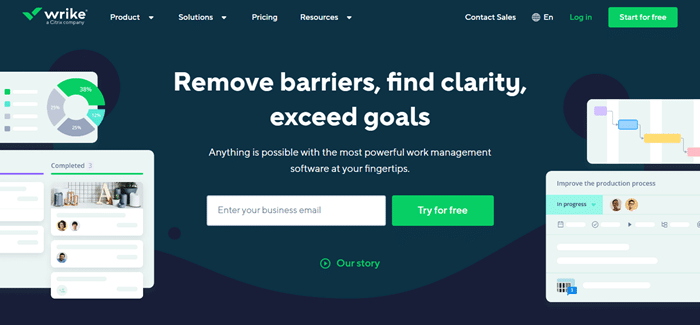
Wrike offers a variety of different software types that can be customized to fit the needs of any business. The software is very visual in order to improve ease of navigation and deliver a user-friendly experience.
Its key mission as project software is to fit exactly the needs of any business. Wrike also offers paid and free plans to help suit the needs of users. They also have a few enterprise-level features that businesses can take advantage of as they scale and improve with the help of Wrike.
Overall, there is a lot to like about Wrike. They offer a great product that is very unique in how it tailors to your needs.
The Benefits Of Using Monday For Business Planning
Monday is used by some famous brands such as Coca-Cola, HubSpot, NHL, EA, and many more.

The software is popular because it is extremely effective in streamlining large projects in a visual way. This reduces the chances of things getting lost in translation and keeps everyone on exactly the same page.
When comparing Wrike vs Monday, I find that planning with Monday can be made much easier due to the program’s templates. You can quickly get started with a project by using one of their many templates, which can all be tweaked in order to better suit your needs.
Monday also makes it very easy to add additional team members to a project and assign tasks. This is fantastic for businesses that need to collaborate on projects with multiple team members.
The software offers automation for projects as you scale your business, which is a great way to save time so you can zone in on other key areas.
The Benefits Of Using Wrike For Business Planning
Wrike is a fantastic tool used by businesses of all sizes, including Sony Pictures, Siemens, Walmart Canada, airbnb, and it’s even used by Google for planning tasks.

Similar to Monday’s tools, Wrike also offers a variety of software that focuses on different aspects of business productivity.
Developing a tailored approach to task management can be extremely beneficial for businesses, as it can help them avoid any unnecessary steps in their processes. The customization options are a strong suit for Wrike vs Monday.
Wrike’s suite of tools is designed to help businesses with a variety of needs, from resource and project management to task collaboration and time tracking.
One of the most notable benefits of using Wrike is that there is no specific type of user that it is designed for – the software can be used by businesses of all sizes in a variety of industries.
Comparing The Two Tools
Each of these programs has its own unique benefit that can be extremely advantageous for businesses.
When it comes to Monday, the main focus is on project management with larger teams and bigger projects. The features that it offers can be extremely helpful for managing these types of tasks, as well as helping businesses to save time on their processes.
On the other hand, Wrike is designed to be more versatile and can be used by businesses of all sizes. The software offers a variety of features that focus on different aspects of productivity, from task management to time tracking.
Pricing can be another important factor to consider when choosing between the two tools if the differences in features aren’t enough to sway you.
How Do Monday And Wrike Compare In Terms Of Pricing?
When it comes to pricing, Monday and Wrike both offer a variety of plans that can fit the necessary requirements for businesses of all sizes. Both programs also offer free plans that can allow you to try out the software before you commit.

Monday vs Wrike Price Comparison
Here is a closer look at the pricing for each of the programs:
Monday Pricing
- The free plan is very simplistic and allows up to 3 project boards and up to 2 users.
- The basic plan costs $11 per seat per user per month but upgrades your storage capacity and also grants you priority support.
- The standard plan opens up automation, timeline, and Gantt views for you to effectively plan out and monitor your projects. This will cost you $14 per seat per user per month.
- The pro plan offers more automation as well as more integrations, as well as adding features like time tracking for individual tasks. The pricing for this level is $22 per seat per user per month.
- Enterprise-level plans are also available upon inquiry.
Wrike Pricing
- The Free plan: Wrike’s free plan is great for centralized task management and individual assignments.
- The Team plan: You can personalize this plan specifically for your team. It will cost you $9.80 per user per month if billed monthly.
- The Business plan: Wrike’s business plan is designed for businesses that need more advanced features within teams. The pricing for this level is $24.80 per month.
- The Enterprise plan includes custom pricing and features based on customer needs.
RELATED: Best Monday Competitors and Alternatives to Consider
How to Decide Which Tool Is Best For You
Both Monday and Wrike are great tools that can be extremely beneficial for businesses. When deciding the tool that is best for you, it is important to consider the differences in features and pricing.

The free plans offered by both programs are a great way to try them out before you commit. Once you better understand the features and how they can benefit your business, you can then decide which of these tools is the best fit for you.
- If you are working on smaller projects with a limited number of team members, Monday may be the better option for you.
- However, if you need a more versatile tool that can be used by businesses of all sizes, Wrike may be the better choice.
No matter which tool you choose, both Monday and Wrike can help you to streamline your processes and boost your productivity.

