Visual collaboration tools like Trello give your team the ability to manage projects, track progress, and collaborate on tasks in a single place. As a business, there are an almost infinite number of hurdles to overcome, especially when it comes to security. So, let’s find out: how secure is Trello?
Trello provides a secure connection for anyone who accesses their site. All data is encrypted in transit using TLS 1.2 with 128-bit advanced encryption. This encryption keeps your data safe and secure while it’s being transmitted between your device and Trello’s servers.
There are quite a wide variety of security considerations your business will need to take into account when using Trello. Understanding the features provided by Trello and how your team uses them gives you the best control over your data security.
| SuiteGuides.com is reader supported. If you make a purchase after clicking a link, we may earn a commission at no additional cost to you. |
What Is Trello And What Can It Do For Your Business?
Trello has become one of the most popular workflow tools for businesses of all sizes. When I was a marketing lead at an international travel company, we used Trello to organize and track all content initiatives across our websites, leveraging it as a virtual Kanban board.
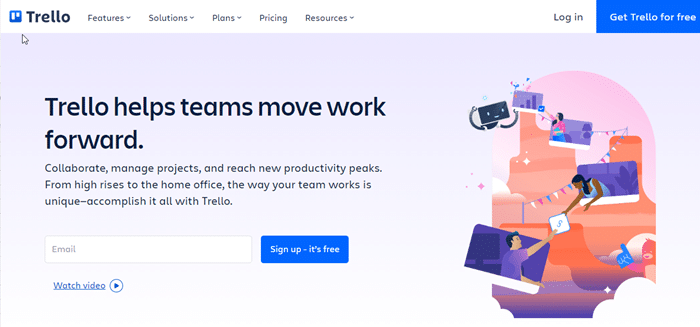
Here are some Trello features that can benefit your business.
Workflow Management
Trello gives businesses the ability to create and manage workflows with ease. You can create as many boards as you need and invite as many team members as you want.
You can customize each board to fit the specific needs of your project.
Project Tracking
With Trello, businesses can easily track the progress of their projects. Each project is represented by a board.

Its board contains all the necessary information, such as deadlines, assigned team members, and progress reports.
Real-Time Collaboration
One of the top features of Trello is its real-time collaboration capabilities. Businesses can invite team members to collaborate on projects and tasks in real time.
This makes it much easier to stay on top of the latest changes and progress.
Powerful Integrations
Trello integrates with a wide variety of popular tools and services, such as Google Drive, Dropbox, Evernote, and more.
These integrations extend Trello’s functionality. You can use it as a central hub for your workflow.
Trello is an incredibly powerful tool that can help businesses to better manage their workflow.
Here’s a quick video demo from the Trello team:
Recommended: Trello vs Monday Comparison (which is best for you?)
So, How Secure Is Trello?
Trello takes security seriously and has implemented a number of features to keep your data safe and secure.
Operational security is still very important in workplaces. You should take all necessary precautions when giving anyone access to your business’s Trello account.
Trello transmits all data using TLS 1.2 with 128-bit advanced encryption. This means your data is always protected while transmitted between your device and Trello’s servers.
Trello uses strong encryption, making sure your business’s data stays safe from hackers and cybercriminals.

In addition to the encryption used for data in transit, Trello also uses hashing and salting to protect passwords. This means that even if a criminal were to obtain your password, they would not be able to decrypt it and access your account.
The Weak Point? You.
Like most things with cybersecurity, typically the weak link is the human beings using the apps and tools – not the tools themselves. If you’re not updating privacy settings as you should, your personal or corporate information could be insecure.
Let’s explain how to avoid that.
How To Ensure Your Boards Stay Private
Trello offers its users some great flexibility when it comes to privacy with their workflows. The admin who has access to the board is able to select the visibility settings.
Adjusting the visibility settings allows businesses to make sure that only the people who need to see the board have access.
Boards are completely private to anyone outside of your Trello, so unless you add in team members, only you can see your boards.
Trello is very helpful if you have a large team and want to keep things private within the workspace.

You can adjust the privacy of boards at any time, granting access to specific individuals or specific groups within your team, or you can even make it accessible only to you.
Boards are very important within Trello’s workflow, so it’s important to understand your privacy options.
When you make a board private, the cards that are within it automatically become private as well. If you change this during a project and forget to give team members access to the card, they’ll be unable to see it.
Tips for Using Trello With A Sensitive Workflow
If you are managing sensitive information regularly, or if you want to add an extra level of security to your business operations, there are a few things you can do to keep your Trello workflow as secure as possible.
One of the best things to do is to enable two-factor authentication for your account. This adds an extra layer of security by requiring a code from your mobile phone in addition to your usual passcode when logging into your account.

There are a few extra things you can keep in mind when using Trello with a sensitive workflow.
Be Cautious With Data You’re Sharing
Be careful with the info you’re sharing on your boards. If you wouldn’t want it to be seen by everyone with access to the board, don’t put it on the board.
Adjust the Privacy Settings
Adjust the privacy settings of your boards so that only the people who need to see the information have access.
Use the Encryption Features
Use the encryption features of Trello to keep your data safe and secure while it’s being transmitted between your device and Trello’s servers.
Use Password Protection
Be sure to password-protect your boards if you’re working with sensitive information. This will help to keep your data safe from cybercriminals.
Monitor Board Activity
Keep an eye on the activity feed of your boards. This will let you know if anyone outside of your team is trying to access your data.
By following these handy tips, you can be sure that your data is safe and secure at all times.
Tips For Using Trello With A Personal Schedule
Trello’s higher priced tiers give you access to unlimited boards. This also means you get almost infinite opportunities to use Trello to improve every aspect of your life.

If you want to take Trello for a spin in your personal life, it’s very easy to do so and keep everything nice and secure.
Even if it’s using your professional account, you can still create a board and immediately set it to private in order to access it for personal use.
This way, only you have access to it, and no one else on your team can see what you’re doing.
Will Trello Meet Specific Industry Standards For Security?
While Trello meets a wide range of security standards, it’s important to check that the service meets your industry’s specific standards before you use it for business purposes. This is especially true when it comes to handling sensitive data.
If you’re not sure whether Trello meets the standards of your industry, the best thing to do is to get in touch with their support team. They’ll be able to tell you everything you need to know.
If you don’t feel like contacting support, there are also a few other ways to find out this information.
The Trello website has a section dedicated to security, which includes a list of the standards that the service meets. You can also find this same information in the FAQs.
Final Thoughts About Trello Security
Trello uses TLS to provide a securely encrypted connection between your device and its servers. This, combined with the extra layer of security provided by two-factor authentication, makes Trello a very secure choice for your business.

The best ways to keep your data safe are to adjust the privacy settings so only people who need to see the information can access it and to be mindful of the information you share on the boards.
Trello takes the security of your data very seriously and has a variety of measures in place to keep your data safe. Keeping on top of your security settings and privacy options is the best way to ensure that your data is always safe.
You’ve got to have workplace practices in place to ensure security is maintained at all times. Even when managing remote teams, you should have a clear understanding of the security protocols in place to protect your data.
By following the above tips, you can be sure that Trello is a secure choice for your business and that your data will always be safe as long as you take the necessary precautions.
To learn more about Trello and other options which may work for you, check out my article about Trello competitors and alternatives to consider right here.

