Cloud storage solutions are increasingly popular with organizations and personal users alike. Google Drive is one of the largest cloud storage solutions, and it has hundreds of millions of users worldwide. While the free version offers 15GB, the paid Google Workspace tier provides up to 2TB of storage. If you want to transition to the cloud, you probably have security concerns. So, is Google Drive secure?
Today, I’ll break down Google Drive’s security features and offer some tips and best practices for giving your important files the best possible protection.
Here’s an outline of what I’ll discuss here:
- What is Google Drive?
- Google Drive: The Security Basics
- Best Practices to Keep Your Google Drive Files Safe
- More About Security and Sharing in Google Drive
- Google Drive Privacy
Let’s get started!
| SuiteGuides.com is reader supported. If you make a purchase after clicking a link, we may earn a commission at no additional cost to you. |
What is Google Drive?

As well as a cloud storage platform, Google Drive is a file-sharing tool.
In fact, this is where Drive excels the most. It’s a fantastic way for people across an organization to collaborate.
It weaves together the apps that comprise Google Workspace, such as Gmail, Docs, Sheets, and Meet.
Because those apps all connect through the cloud, they need Google Drive to tie them into a single ecosystem.
As Google Workspace becomes popular amongst enterprise customers, the security spotlight on Drive is more intense. Users want to know if they can trust the service with sensitive information and data.
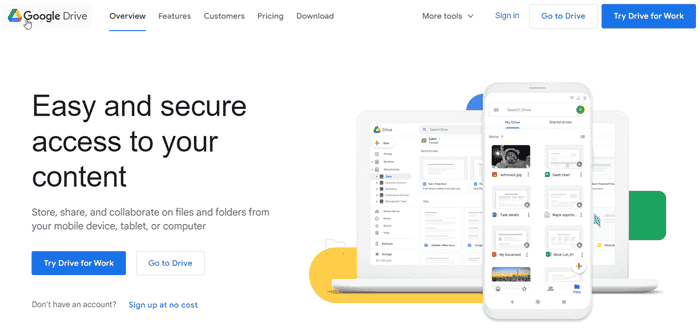

Data security is an especially pertinent topic with Drive considering this is a Google app, and Google is a company that makes its money from leveraging user data.
And since Google Drive is, at its core, a collaborative cloud storage tool, it’s natural to wonder how secure Drive is and what you can do to make sure you aren’t sharing your sensitive files with the wrong people.
Google Drive: The Security Basics
Google knows its reputation for manipulating user data raises eyebrows for customers using Drive. After all, 81% of the company’s revenue in a recent public report (source) was from ad sales (which rely on user data).
However, the company has a pledge stating that it does not use the data of any Google Workspace user, including on Google Drive.
So, Google provides the commitment to keep your documents, images, presentations, and other files private. Google also leverages its massive global position as an industry leader in cybersecurity technology.

The company invests millions of dollars each year into security solutions and the result is Google Drive offering a general sense of reliability.
Encryption & File Storage
Google hosts all files in its own servers, while Drive encrypts each file that it handles. It uses both 128-bit and 256-bit AES keys for encryption.
This means any third-party that hacks Drive would not be able to see file contents. The only way a hacker would be able to see the contents is if they got your account credentials through a phishing expedition or other attack.
What About as Data Transfers to & from the Cloud?
Another important caveat is what happens to files when they are in transit. Google will encrypt data when it is stationary within Drive, but the service is also a file sharing and collaboration tool. That means data in transit is vulnerable.
That is why Google uses Transport Layer Security (TLS) for data in transit. This is how Google protects data moving between Drive and other services.
Still, there’s no doubt that your data is most at risk during file sharing, especially externally. Having a publicly accessible Drive file adds ever more potential for exploitation.
The truth is, if your Google Drive data gets compromised, it is much more likely to happen through the front door than the back door. In other words, it will probably happen because your Google account has been compromised (as opposed to a breach of Google’s security measures).
Best Practices to Keep Your Drive Files Safe
To help customers stay secure, Google provides the following recommendations for its customers.
Do a Health Checkup
Go to the Checkup portal through your Google account. From there you can do a health checkup on the security across the Google services you use.
Use Two-Factor Authentication
In case you missed the menu, passwords are yesterday’s news. It’s too easy for threat actors to bypass user passwords through phishing campaigns and random generator attacks.

Two-factor authentication (2FA) provides an extra layer of account protection. SMS codes, biometric unlocking, and security keys are some of the most common types of 2FA.
Manage Account Recovery
Many people neglect setting up a recovery phone number or email address, ignoring how important they are for security. If you have a recovery destination, you can block people using your Google account if it is compromised. Most importantly, you can also recover your account if you are ever locked out.
Limit Data Access Permissions
A lot of applications, especially those in the enterprise realm, request access to your data through Drive. While this is essential for some third-party apps, it is not for all. Remove or deny data access requests for any apps that are not essential.
Use Screen Locks
You’d be surprised at how many leaks happen from people simply leaving their laptop or smartphone unattended. You can avoid this happening by using screen locks and biometrics on your devices. PIN numbers, patterns, fingerprints, and facial ID all provide robust security layers.
Select A Strong Password
While the humble password is now a relatively easy target for threat actors, it is still the first line of defense. You can thwart attacks by simply choosing a complex password that is hard to automate.
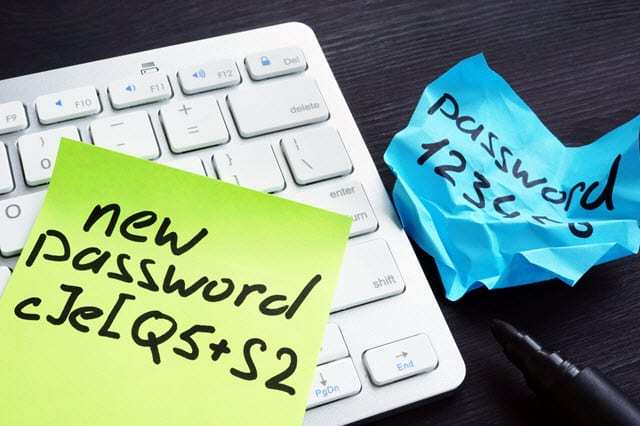
Of course, you should also completely avoid using the same passwords across services.
More About Security and Sharing in Google Drive
As noted, Google Drive is far more than just a cloud storage solution for your files. It is also a file sharing and collaboration platform that underpins the Google Workspace experience.
Many security dangers are inherent in the sharing environment, but Google does take precautions to protect Drive customers.

Firstly, the company automatically flags files as “Restricted” when you upload them to Google Drive. This basically means no one else can view them but you.
You must provide permission for files to be shared. You can either set a file to be viewable by everyone, or by select contacts you choose.
Either way, you can also choose the level of interaction, such as giving permission for contacts to edit the file. Other permissions include read-only and the ability to comment.
In all instances, you should only give as much permission as is necessary to complete the task on the file you are sending. For example, keep recipients in “Viewer” mode if you don’t need them to make changes to a document.
If you do need to permit “Editor” mode, disable the “Editors can change permissions and share” option. If you forget this, recipients can share the file without your permission.
Google Drive Privacy
One of the biggest issues Google faces with the security of its products is not outside threats, but the company’s own reputation. It is well-known that all the amazing free services Google offers (Maps, Gmail, YouTube, Search) come at the cost of permitting the company to see and share your data.

Google monitors all use of your account and sells the information it gathers to advertisers.
Regulators and lawmakers have accused Google of privacy lapses. With that in mind, is Google Drive trustworthy enough considering what we know about the way Google handles user data?
While that’s a personal decision you need to make for your business, Google makes it clear it separates the data in Drive. All files are encrypted and while the company holds the key to those encryptions, the company does not share information from cloud-stored files with partners.
If you have doubts, it’s worth reading Google’s Terms of Service (ToS).
You Can Count on Google Drive
So, is Google Drive secure? Mostly, yes. As long as you follow all of Google’s secure account tips, you can be confident that your files will stay protected and secure.

After all, Google has all the latest security technology at its disposal. A breach on the platform itself is very unlikely, with most stolen or lost data happening because of a user error or compromised accounts.


