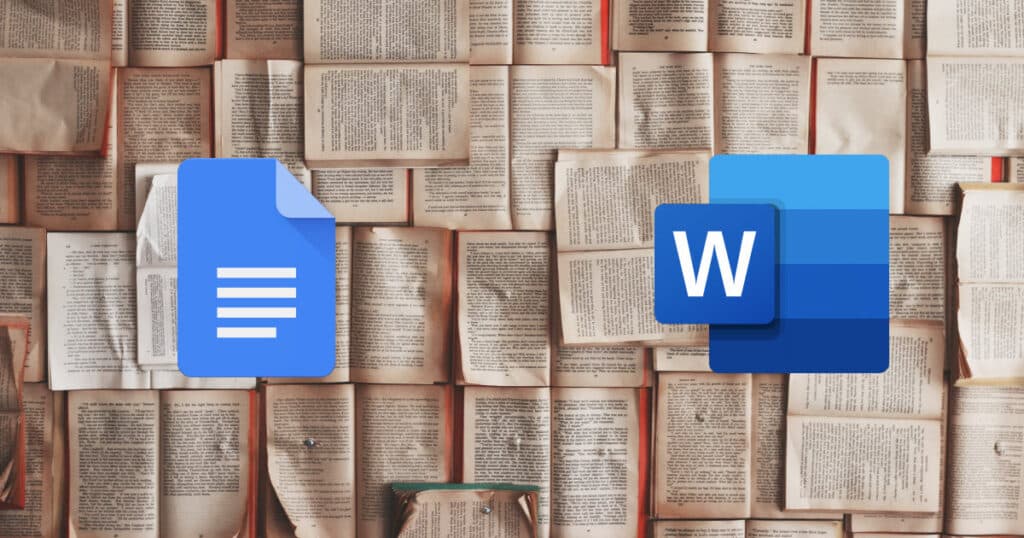Is Google Workspace Worth It?
Google Workspace (formerly G-Suite) is an all-in-one hub for enterprises wanting to stay productive in the cloud, facilitating seamless sharing and collaboration. However, Google Workspace licenses cost money, and many of the individual apps you’ll find in Workspace are available for free. So why upgrade? Is Google Workspace worth it?
…Is Google Workspace Worth It? Read More »